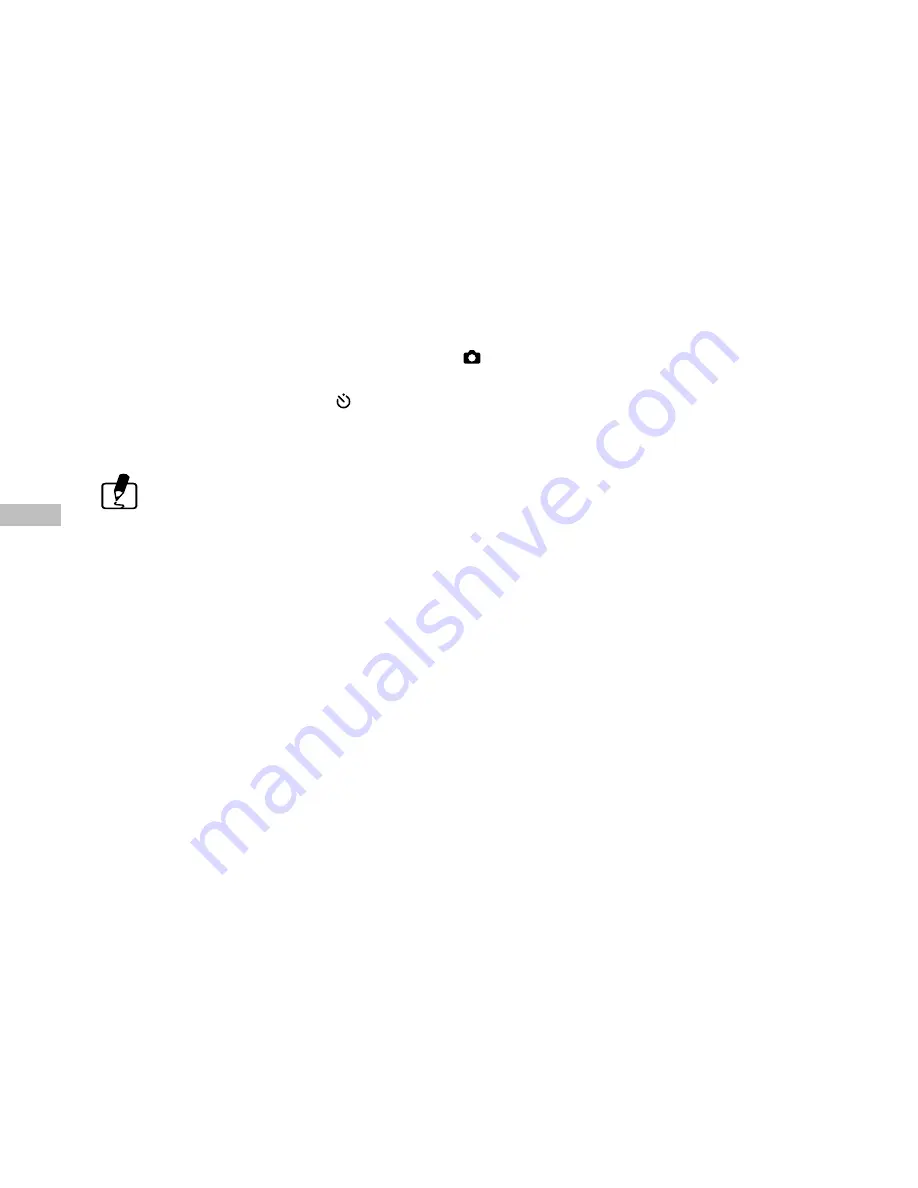
28
E
How to set the Self-Timer?
The self-timer can only be set under RECORD mode.
To use the Self-Timer function, perform the following:
1. Press the Self-Timer button to activate the Self-timer.
2. Press the Shutter button.
3. After 10 seconds, an image is captured and the timer will turn itself off.
The Self-Timer is designed to count down for 10 seconds. In the first 7 seconds, the indicator
blinks at a rate relatively slow and then blinks rapidly for the last 3 seconds.
How to format the CF (CompactFlash
TM
) card?
To format the CF card, perform the following:
1. Set the operating mode to SETUP.
2. Select the FORMAT MEDIA item.
3. Select YES to re-format the CF card (default = NO).
















































