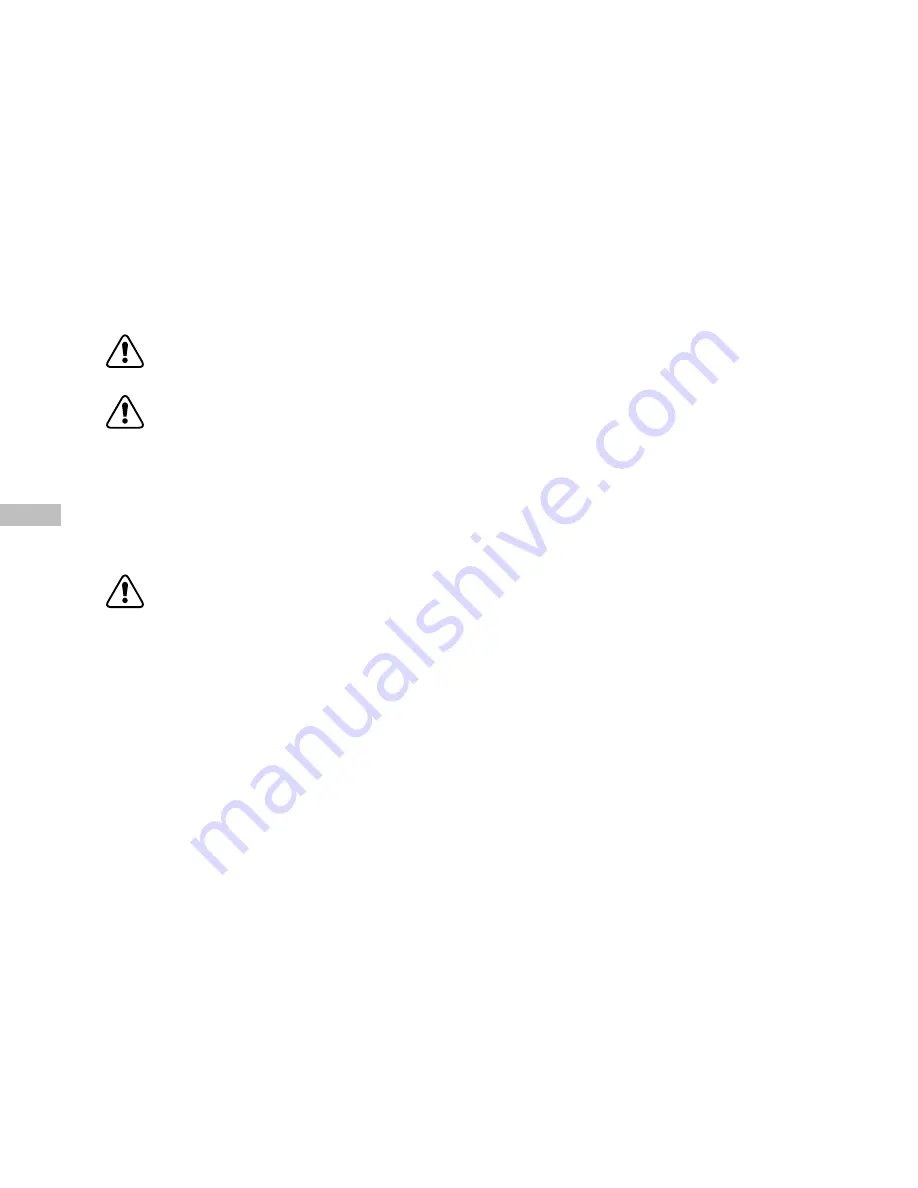
18
E
Do not heat or attempt to disassemble a battery, and do not place a battery in water or in a fire.
Do not subject batteries to strong impacts, such as hitting them with a hammer,
stepping on them or dropping them.
Using the Power Adapter(Fig.9)
1. Open the connector cover and connect one end of the power adapter to the DC 6V IN port as
illustrated.
2. Connect the other end of the power adapter to a power outlet.
Use only the specified batteries or AC power adapter specified for use with this camera.The use of
other power sources may cause a fire.
Loading the CompactFlash
TM
Card (Fig.10)
To record images, please insert a Compact Flash
TM
card if no
internal memory is built in your digital camera.
To load the CF card, perform the following:
1. Make sure to turn off the camera.
2. Open the CF card slot cover and then insert a CF card as
indicated by the arrow.
3. Close the CF card slot cover.
















































