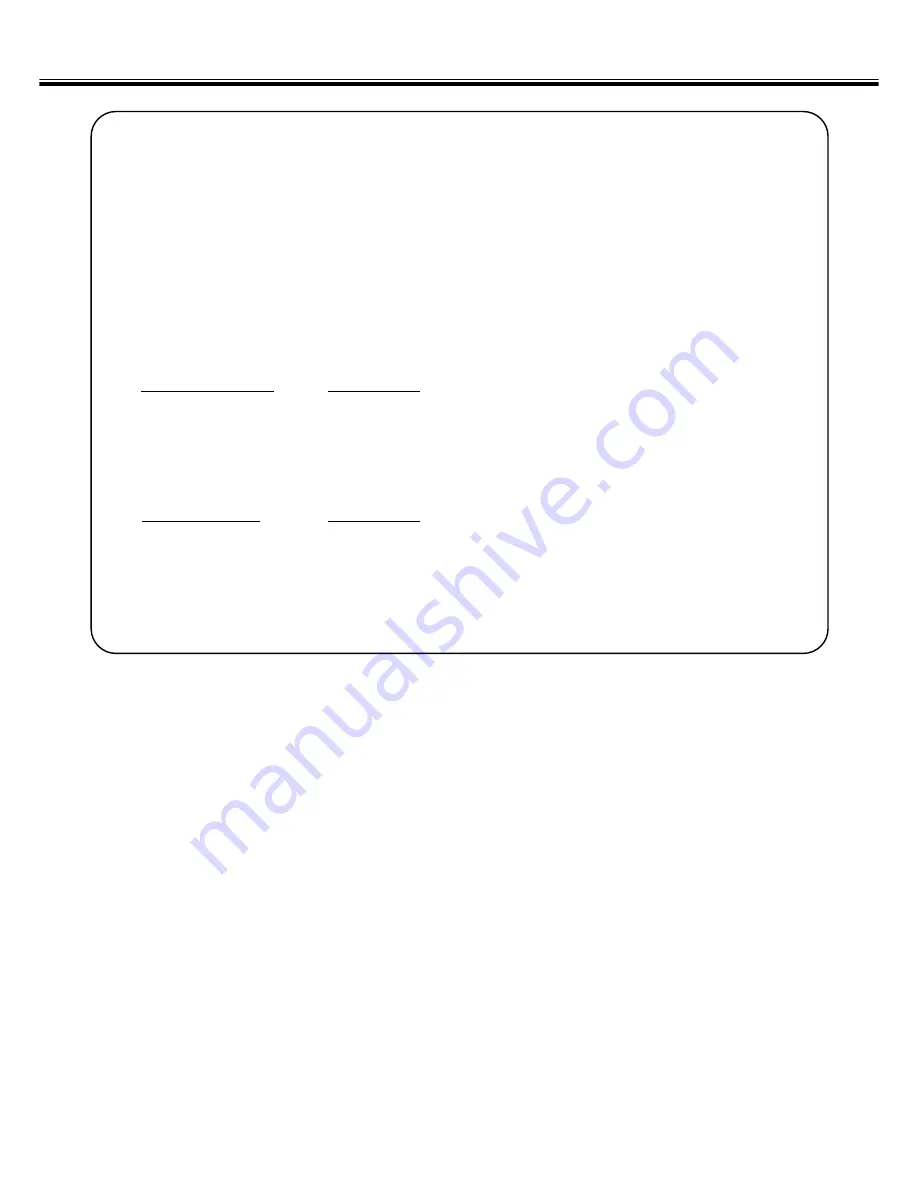
– 83 –
SCAN SETTINGS WINDOW
Resolution and Output size
Image resolution is the number of pixels per inch (about 25.4 mm) and represented in dpi
(dot per inch). As the image size and resolution affect the size of image data file, the higher
the resolution value of image is, the longer the scanning time and printing time are required
compared with the lower value resolution of image.
The necessary resolution value is determined by the output device such as a printer, monitor,
etc. For example, for a commonly used monitor or printer, the resolution value needs 72 dpi
or 300 to 400 dpi respectively. Each item can be represented in the following formula.
Input resolution
=
Output size
= Magnification size
Output resolution
Input size
Example: When printing the image of 35 mm film using the printer with the resolution value of
400 dpi, in the size of 15 cm x 10 cm and with a high-quality image as possible.
Input resolution
=
100 mm
= about 4 times
400 dpi
24 mm
(a shorter side of film)
It shows that the input resolution value of 1600 dpi (400 dpi x 4) is necessary.
Summary of Contents for Dimage Scan Multi2
Page 1: ...1...
Page 107: ...Software Instruction Manual Software Instruction Manual...






























