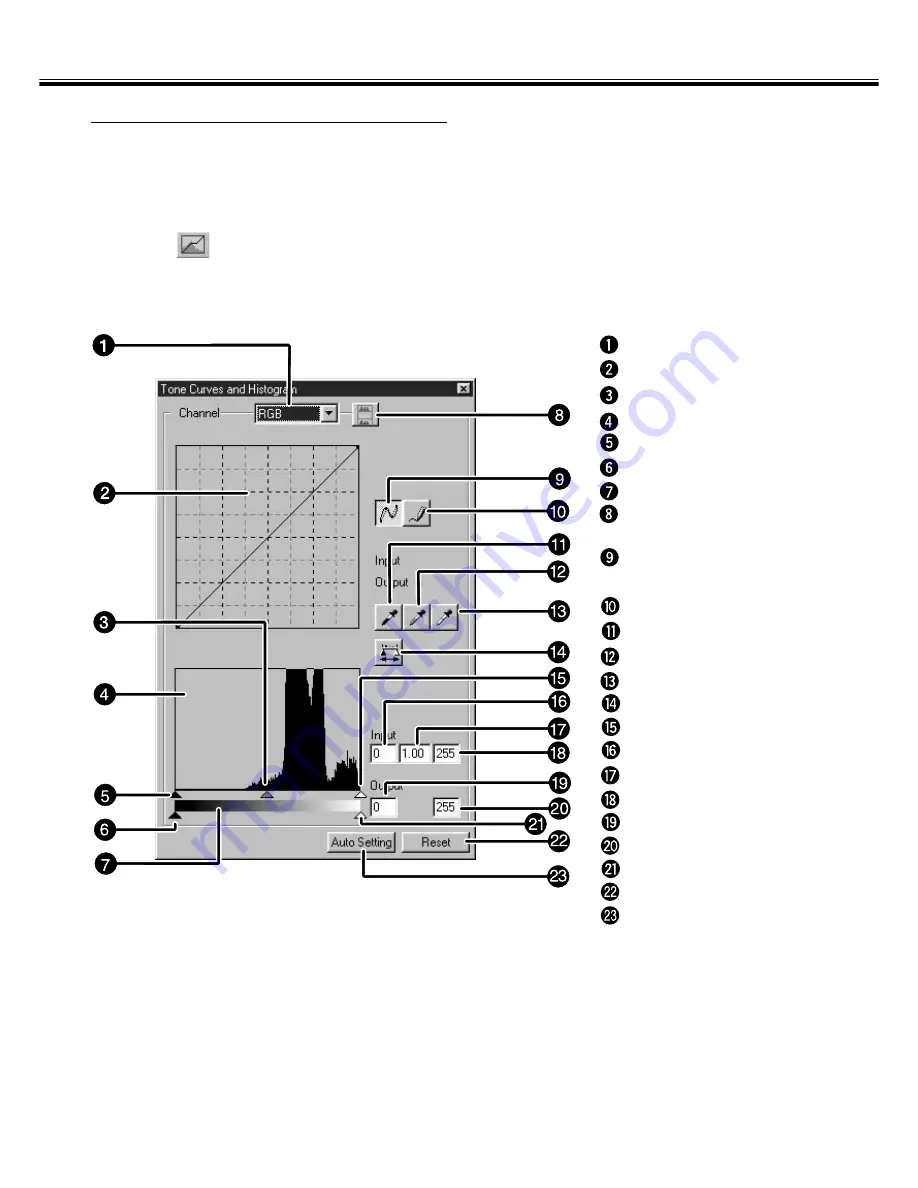
– 48 –
IMAGE CORRECTION
TONE CURVES AND HISTOGRAM
The Tone Curves and Histogram dialog box allows you to change the tone curves and correct the
output value directly. Also, the Histogram part allows you to correct the input and output level in
all RGB color or in each RGB color.
Click on
.
• Tone Curves and Histogram Correction dialog box will appear.
Channel Selection list box
Tone curves
Input Gamma slider
Higstogram
Input Shadow slider
Output Shadow slider
Gray scale
Histogram RGB display
button
Tone curves/Smooth
Curve button
Freehand curve button
Black point button
Gray point button
White point button
Apply button
Input Highlight slider
Input Shadow text box
Input Gamma text box
Input Highlight text box
Output Shadow text box
Output Highlight text box
Output Highlight slider
Reset button
Auto Setting
Summary of Contents for Dimage Scan Multi2
Page 1: ...1...
Page 107: ...Software Instruction Manual Software Instruction Manual...
















































