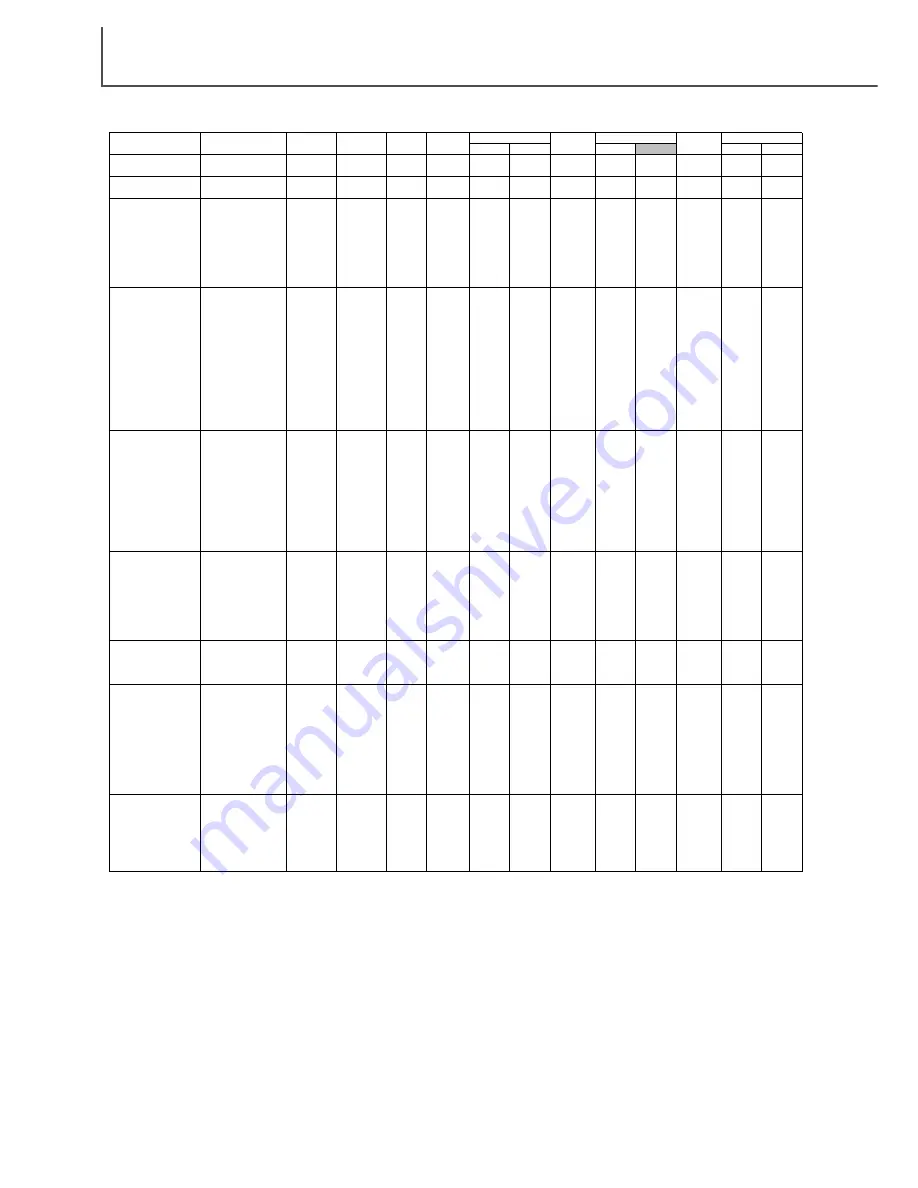
J
OB FILE LISTS
24
Category
Job name
Input res.
Output res.
Mag.
Unit
Lock (input)
Output size
Lock (output)
W
H
W
H
W
H
3200
77.15
56.58
9720
7128
3.04
2.23
Default
Default
800
300
266
pixel
2430
1782
OFF
2430
1782
OFF
2430
1782
ColorLaserPrinter
A3Full
3200
600
533
mm
77.2
55.72
OFF
411.48
297
ON
9720
7015
A4Full
2310
600
385
mm
77.14
54.55
OFF
297
210
ON
7015
4960
A4Half
1633
600
272
mm
77.21
54.41
OFF
210
148
ON
4960
3496
A4Quarter
1151
600
191
mm
77.49
54.97
OFF
148
105
ON
3496
2480
LetterFull
2290
600
381
inch
2.86
2.23
OFF
10.9
8.5
ON
6540
5100
LetterHalf
1680
600
280
inch
3.04
1.95
OFF
8.5
5.45
ON
5100
3270
LetterQuarter
1145
600
190
inch
2.87
2.24
OFF
5.45
4.25
ON
3270
2550
Photosensitive
A3Full
2178
400
544
mm
77.21
54.6
OFF
420
297
ON
6614
4677
A4Full
1540
400
385
mm
77.14
54.55
OFF
297
210
ON
4677
3307
A5Full
1089
400
272
mm
77.21
54.41
OFF
210
148
ON
3307
2330
LetterFull
1527
400
381
inch
2.86
2.23
OFF
10.9
8.5
ON
4360
3400
LetterHalf
1120
400
280
inch
3.04
1.95
OFF
8.5
5.45
ON
3400
2180
LetterQuarter
764
400
191
inch
2.85
2.23
OFF
5.45
4.25
ON
2180
1700
8x10
1437
400
359
inch
2.79
2.23
OFF
10
8
ON
4000
3200
14x17
2517
400
629
mm
68.68
56.6
OFF
432
356
ON
6803
5606
11x14
1973
400
493
mm
72.21
56.59
OFF
356
279
ON
5606
4393
10x12
1796
400
449
mm
67.93
56.57
OFF
305
254
ON
4803
4000
2L
923
400
230
mm
77.39
55.22
OFF
178
127
ON
2803
2000
PostCard4x6
791
400
197
inch
3.05
2.03
OFF
6
4
ON
2400
1600
Ink-Jet &
SuperB
1878
300
626
mm
77.16
52.56
OFF
483
329
ON
5704
3885
Dye-SubPrinter
A3Full
1633
300
544
mm
77.21
54.6
OFF
420
297
ON
4960
3507
A4Full
1155
300
385
mm
77.14
54.55
OFF
297
210
ON
3507
2480
A4Half
817
300
272
mm
77.21
54.41
OFF
210
148
ON
2480
1748
A4Quarter
576
300
192
mm
77.08
54.69
OFF
148
105
ON
1748
1240
LetterFull
1145
300
381
inch
2.86
2.23
OFF
10.9
8.5
ON
3270
2550
LetterHalf
840
300
280
inch
3.04
1.95
OFF
8.5
5.45
ON
2550
1635
LetterQuarter
573
300
191
inch
2.85
2.23
OFF
5.45
4.25
ON
1635
1275
Photo4x6
584
300
194
mm
77.32
51.55
OFF
150
100
ON
1771
1181
Photo3x5
494
300
164
mm
77.44
54.27
OFF
127
89
ON
1500
1051
WebPage
1240x909
409
72
568
pixel
1240
909
OFF
1240
909
ON
1240
909
1112x815
367
72
509
pixel
1112
815
OFF
1112
815
ON
1112
815
984x721
324
72
450
pixel
984
721
OFF
984
721
ON
984
721
792x580
261
72
362
pixel
792
580
OFF
792
580
ON
792
580
760x557
251
72
348
pixel
760
557
OFF
760
557
ON
760
557
600x440
200
72
277
pixel
600
440
OFF
600
440
ON
600
440
320x240
200
72
277
pixel
320
240
OFF
320
240
ON
320
240
PhotoCD
PhotoCD2048x3072
1012
300
337
pixel
3072
2048
OFF
3072
2048
ON
3072
2048
PhotoCD1024x1536
506
300
168
pixel
1536
1024
OFF
1536
1024
ON
1536
1024
PhotoCD512x768
253
300
84
pixel
768
512
OFF
768
512
ON
768
512
Screen
1920x1200
633
72
879
pixel
1920
1200
OFF
1920
1200
ON
1920
1200
1600x1200
539
72
748
pixel
1600
1200
OFF
1600
1200
ON
1600
1200
1280x1024
460
72
638
pixel
1280
1024
OFF
1280
1024
ON
1280
1024
1280x960
431
72
598
pixel
1280
960
OFF
1280
960
ON
1280
960
1152x870
391
72
543
pixel
1152
870
OFF
1152
870
ON
1152
870
1024x768
345
72
479
pixel
1024
768
OFF
1024
768
ON
1024
768
832x624
281
72
390
pixel
832
624
OFF
832
624
ON
832
624
800x600
270
72
375
pixel
800
600
OFF
800
600
ON
800
600
640x480
216
72
300
pixel
640
480
OFF
640
480
ON
640
480
Document
A4Half
200
72
277
mm
75.81
53.43
OFF
210
148
ON
595
419
A4Quarter
200
72
277
mm
53.43
37.91
OFF
148
105
ON
419
297
A4Eighth
200
72
277
mm
37.91
26.71
OFF
105
74
ON
297
209
LetterHalf
202
72
280
inch
3.04
1.95
OFF
8.5
5.45
ON
612
392
LetterQuarter
200
72
277
inch
1.97
1.53
OFF
5.45
4.25
ON
392
306
LetterEighth
200
72
277
inch
1.53
0.98
OFF
4.25
2.72
ON
306
195
Input size
Input pixels
6 X 8









































