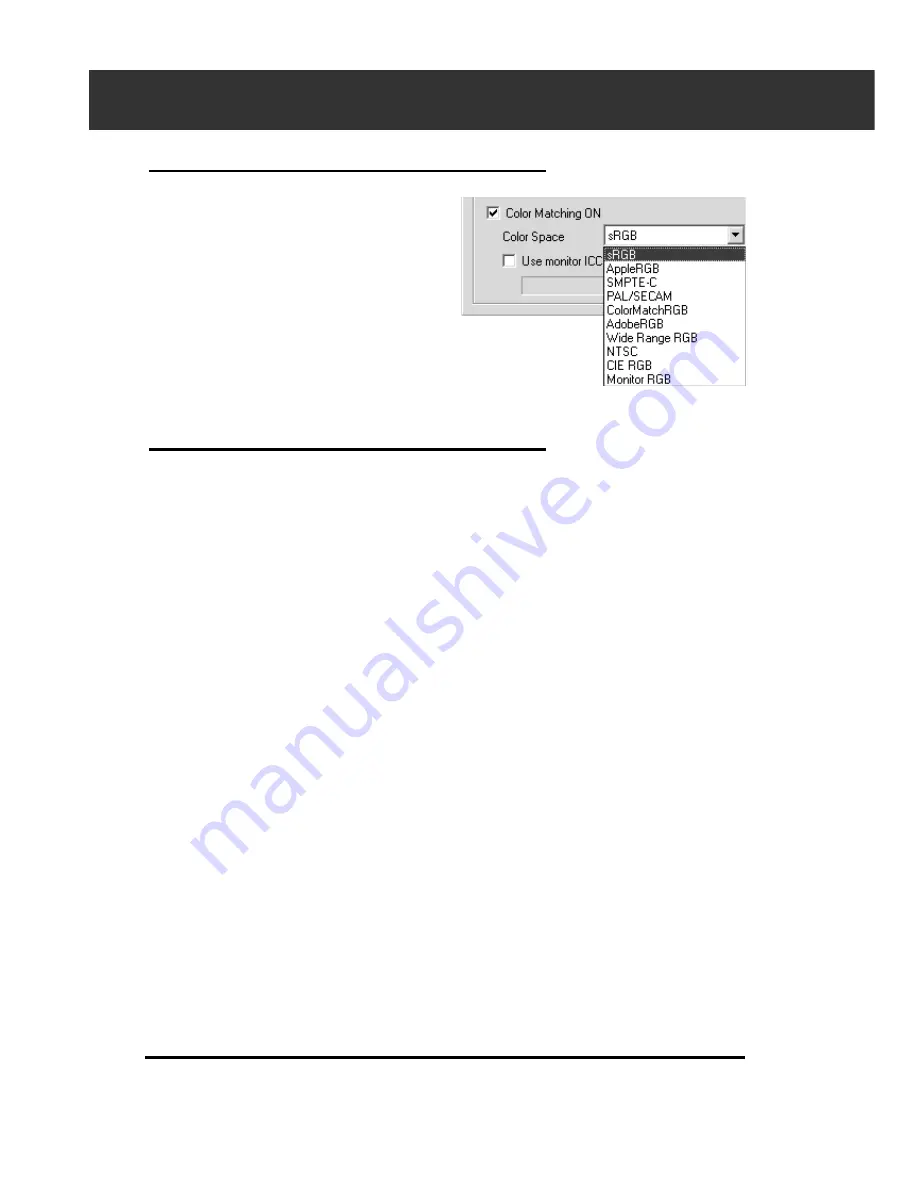
108
COLOR MATCHING
OUTPUT COLOR SPACE SETTING
1.
Insert the check mark in the “Color
Matching ON” checkbox.
2.
Click the pull-down menu button in
the Output Color Space list box, the
available output color space settings
are displayed.
3.
Click the desired output color space
setting.
ICC PROFILE SETTING
1.
Insert the check mark in the “Use monitor ICC
profile” checkbox.
2.
Click the monitor ICC profile [Load...] button.
• The standard file open dialog of your operating system
is displayed.
3.
Select the ICC profile according to the monitor
being used.
Summary of Contents for DiMAGE Scan Multi PRO AF-5000
Page 1: ...E INSTRUCTION MANUAL 9224 2887 11 H A107 ...
Page 130: ...130 NOTES ...






























