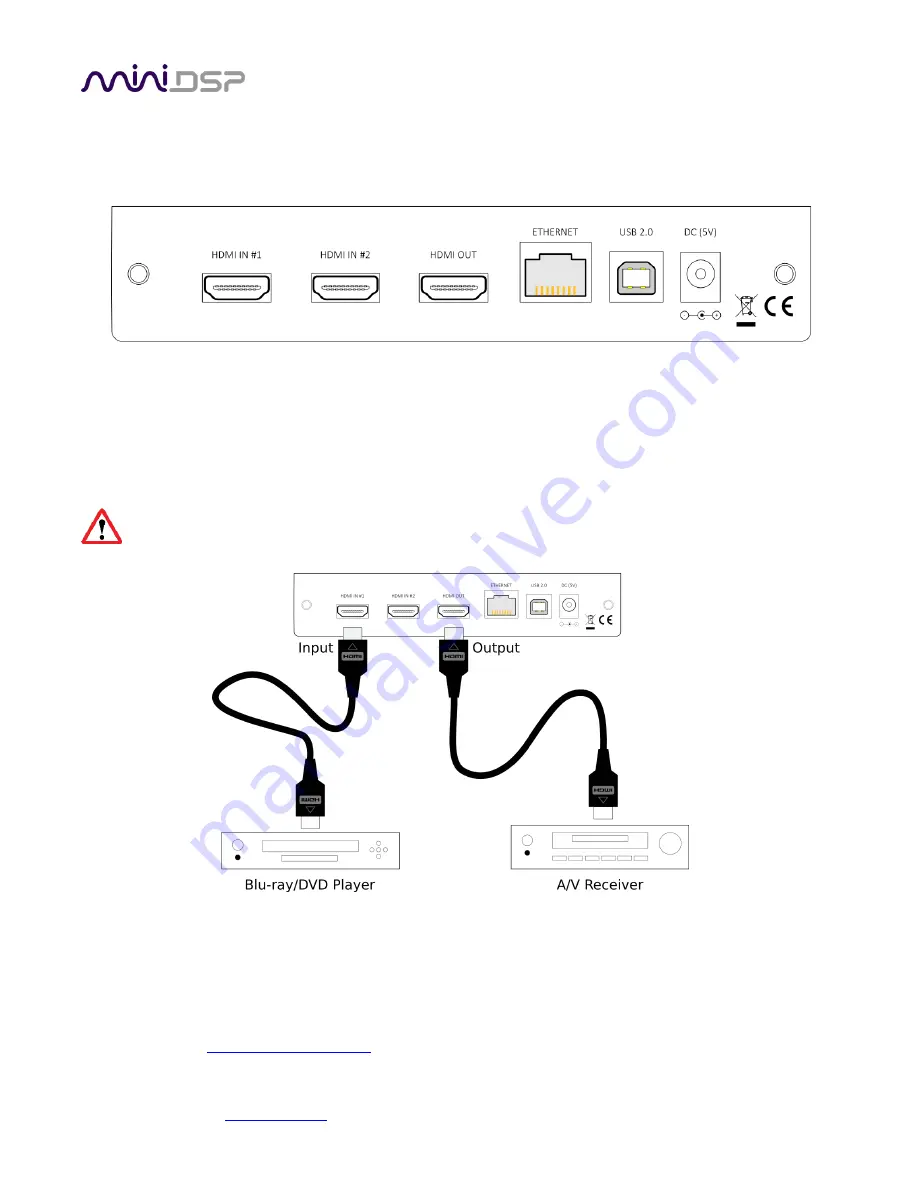
miniDSP Ltd, Hong Kong /
www.minidsp.com
/ Features and specifications subject to change without prior notice
14
2.2
H
ARDWARE CONNECTIVITY
All connections to the nanoAVR DL are made on the rear panel.
2.2.1
HDMI input and output
Two HDMI connections are available for input, and one for output. The input connectors can be connected to
any HDMI source such as a Blu-ray or DVD player, provided that the source is capable of producing a linear PCM
audio signal. Other sources may include media streaming devices and computers with an HDMI port
†
. The
output connector will be connected to an HDMI input on an A/V receiver or processor.
Ensure that your HDMI sources are set to produce linear PCM (also referred to as PCM, L-PCM, or LPCM)
on their HDMI outputs. The nanoAVR DL does not decode compressed formats such as Dolby and DTS.
†
Apple Macs with a Thunderbolt port can be connected to the nanoAVR DL with the use of a Thunderbolt to
HDMI adapter cable.
2.2.2
Ethernet
To control the nanoAVR DL using the miniDSP smartphone app, you can connect it to your home network via the
Ethernet port. See
Smartphone control app
on page 36.















































