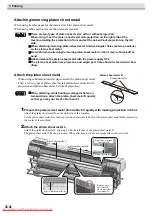2 Before Use
2-14
HD.MAINTE-
NANCE
FILL UP INK
Refer to the Chapter 3 of the JV5-320S
Operation Manual.
The heads are charged with ink.
Use this function if nozzles are not
unclogged by [CLEANING] and
[NOZZLE WASH].
DISCHARGE&WASH
Refer to the Chapter 5 “If nozzles are
still clogged even after head cleaning” of
the JV5-320S Operation Manual.
Discharges ink from the heads,
dampers and ink tubes, and washes
them with an cleaning solution car-
tridge (option).
MaintWashLiq-
uid
Refer to the Chap-
ter 4 “Before exe-
cuting the [PUMP
TUBE WASH]” of
the JV5-320S Oper-
ation Manual.
FILLING UP
Supplies the cleaning liquid for the
wiper and pump tubes.
DISCHARGE
Discharges the cleaning liquid for
the wiper and pump tubes.
FLUSHING BOX CLEANING COMP.
Refer to the Chapter 4 “Cleaning of
Flushing Box” of the JV5-320S Opera-
tion Manual.
To be performed in order to let the
equipment recognize that the clean-
ing of the flushing box has been per-
formed.
BOX EXCHANGE LV
Refer to the Chapter 4 of the JV5-320S
Operation Manual.
5/5 to 1/5
Changes the time for cleaning or
replacing of flushing box.
FILTER EXCHANGE LV
(Refer to P.4-4 in this manual.)
5/5 to 1/5
Changes the time for replacing the
filter on the flushing BOX. (This
function is available only when the
machine is equipped with the nozzle
check unit (option).)
DROP.POScorrect
Refer to the Chapter
3 of the JV5-320S
Operation Manual.
PATTERN 1 to 4
-40.0 to 40.0 dot
Correct the difference in the ink fall
points between outward trip and
homeward trip. When the media
thickness, head height or ink type is
changed, dot positions may be
slightly in misalignment. This func-
tion corrects the dot positions to
ensure that the accurate printing
result is obtained.
Print two test patterns at the standard
speed and at a high speed, respec-
tively. Then compare the ink fall
points of outward trip and those of
homeward trip and correct dot posi-
tions.
PG DROP
ADJUST.
Refer to the Chapter
3 of the JV5-320S
Operation Manual.
PATTERN 1 to 8
-40.0 to 40.0 dot
Set the reference value for correct-
ing the misalignment of the ink fall
points between outward trip and
homeward trip in bi-directional
printing when the head gap has been
changed.
Function name
Sub function
Setting value
Function
Summary of Contents for JV5-320DS
Page 6: ...6 Downloaded From ManualsPrinter com Manuals ...
Page 12: ...1 Safety Precautions 1 6 Downloaded From ManualsPrinter com Manuals ...
Page 21: ...2 9 Operation to set function menus POST Downloaded From ManualsPrinter com Manuals ...
Page 105: ...6 37 Function Flowchart BOOT Downloaded From ManualsPrinter com Manuals ...
Page 107: ...6 39 Function Flowchart LOCAL mode S Downloaded From ManualsPrinter com Manuals ...
Page 108: ...6 Operation for Functions 6 40 Downloaded From ManualsPrinter com Manuals ...
Page 109: ...6 41 Function Flowchart LOCAL mode Downloaded From ManualsPrinter com Manuals ...
Page 111: ...6 43 Function Flowchart REMOTE mode Downloaded From ManualsPrinter com Manuals ...
Page 113: ...6 45 Function Flowchart FUNCTION Key Downloaded From ManualsPrinter com Manuals ...
Page 114: ...6 Operation for Functions 6 46 Downloaded From ManualsPrinter com Manuals ...
Page 115: ...6 47 Function Flowchart FUNCTION Key Downloaded From ManualsPrinter com Manuals ...
Page 116: ...6 Operation for Functions 6 48 Downloaded From ManualsPrinter com Manuals ...
Page 117: ...6 49 Function Flowchart FUNCTION Key Downloaded From ManualsPrinter com Manuals ...
Page 118: ...6 Operation for Functions 6 50 Downloaded From ManualsPrinter com Manuals ...
Page 119: ...6 51 Function Flowchart FUNCTION Key Downloaded From ManualsPrinter com Manuals ...
Page 120: ...6 Operation for Functions 6 52 Downloaded From ManualsPrinter com Manuals ...
Page 121: ...6 53 Function Flowchart FUNCTION Key Downloaded From ManualsPrinter com Manuals ...
Page 122: ...6 Operation for Functions 6 54 Downloaded From ManualsPrinter com Manuals ...
Page 123: ...6 55 Function Flowchart FUNCTION Key Downloaded From ManualsPrinter com Manuals ...
Page 124: ...6 Operation for Functions 6 56 Downloaded From ManualsPrinter com Manuals ...
Page 125: ...6 57 Function Flowchart FUNCTION Key Downloaded From ManualsPrinter com Manuals ...
Page 126: ...6 Operation for Functions 6 58 Downloaded From ManualsPrinter com Manuals ...
Page 127: ...6 59 Function Flowchart FUNCTION Key Downloaded From ManualsPrinter com Manuals ...
Page 128: ...6 Operation for Functions 6 60 Downloaded From ManualsPrinter com Manuals ...
Page 129: ...6 61 Function Flowchart FUNCTION Key Downloaded From ManualsPrinter com Manuals ...
Page 130: ...6 Operation for Functions 6 62 Downloaded From ManualsPrinter com Manuals ...
Page 131: ...6 63 Function Flowchart FUNCTION Key Downloaded From ManualsPrinter com Manuals ...
Page 132: ...6 Operation for Functions 6 64 Downloaded From ManualsPrinter com Manuals ...
Page 133: ...6 65 Function Flowchart FUNCTION Key Downloaded From ManualsPrinter com Manuals ...
Page 134: ...6 Operation for Functions 6 66 Downloaded From ManualsPrinter com Manuals ...
Page 135: ...6 67 Function Flowchart FUNCTION Key Downloaded From ManualsPrinter com Manuals ...
Page 136: ...6 Operation for Functions 6 68 Downloaded From ManualsPrinter com Manuals ...
Page 137: ...6 69 Function Flowchart FUNCTION Key Downloaded From ManualsPrinter com Manuals ...
Page 138: ...6 Operation for Functions 6 70 D202100 10 27112009 Downloaded From ManualsPrinter com Manuals ...