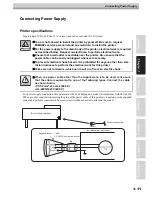1-13
Warning for Use
Precautions in Use
CAUTION
Power supply
Leave the breaker turned ON.
Do not turn OFF the main power switch on the rear face.
Heater
Do not spill liquid on the platen as this may cause failure of the heater or firing.
Do not touch platen heaters with bare hand while it is hot; otherwise, you can get burned.
When the printer is to be moved, wait until the heater temperature drops adequately.
As a criterion, wait at least 30 minutes after you turn off the power to the heater.
Moving the printer must be limited to on the same floor where there is no steps. When the printer is to be moved to
any place other than on the same step-free floor, contact your distributor or a sales office of MIMAKI.
Handling of ink
If you get ink in your eyes, immediately wash your eyes with a lot of clean water for at least 15 minutes. In doing so,
also wash the backside of eyelids to rinse ink away completely. Then, consult a doctor as soon as possible.
If anyone drinks ink by mistake, keep him or her quiet and see a doctor immediately. Do not allow him or her drink
vomit. After that, contact the Poison Control Center.
If you inhale a lot of vapor and feel bad, immediately move to a location where fresh air is present and then keep
yourself warm and quiet. Then, consult a doctor as soon as possible.
The ink contains organic solvent. If ink settles on the skin or clothes, immediately wash it off with detergent or
water.(only when solvent is used)
Note on maintenance
When cleaning the ink-station or the heads, make sure to wear the attached goggle and gloves.
Laser sensor
The printer incorporates a laser sensor. The laser sensor is equivalent to the laser product of IEC CLASS 1. Do not
look at the laser beam through an observation optical system such as lens, since looking at a laser beam can cause a
pain in your eye or impair eyesight.
Use of controls or adjustments or performance of procedures other than those specified herein may result in hazardous
radiation exposure.
Laser Diode 645 - 660nm, max. 10mW
Maximum output : 0.86 nW
Summary of Contents for JV5-130S
Page 6: ...iv ...
Page 36: ...1 Safety Precautions 1 24 ...
Page 128: ...3 Printing 3 58 ...
Page 250: ...6 Operation for Functions 6 38 Function Flowchart BOOT ...
Page 251: ...6 39 Function Flowchart BOOT ...
Page 252: ...6 Operation for Functions 6 40 Function Flowchart LOCAL mode ...
Page 253: ...6 41 Function Flowchart LOCAL mode ...
Page 254: ...6 Operation for Functions 6 42 ...
Page 255: ...6 43 Function Flowchart LOCAL mode ...
Page 256: ...6 Operation for Functions 6 44 Function Flowchart REMOTE mode ...
Page 257: ...6 45 Function Flowchart REMOTE mode ...
Page 258: ...6 Operation for Functions 6 46 Function Flowchart FUNCTION Key ...
Page 259: ...6 47 Function Flowchart FUNCTION Key ...
Page 260: ...6 Operation for Functions 6 48 ...
Page 261: ...6 49 Function Flowchart FUNCTION Key ...
Page 262: ...6 Operation for Functions 6 50 DECIDE ENTER TIMER SET FUNC ...
Page 263: ...6 51 Function Flowchart FUNCTION Key ...
Page 264: ...6 Operation for Functions 6 52 ...
Page 265: ...6 53 Function Flowchart FUNCTION Key ...
Page 266: ...6 Operation for Functions 6 54 ...
Page 267: ...6 55 Function Flowchart FUNCTION Key CLtypeSetWithFUNCkey Yes ...
Page 268: ...6 Operation for Functions 6 56 ...
Page 269: ...6 57 Function Flowchart FUNCTION Key ...
Page 270: ...6 Operation for Functions 6 58 ...
Page 271: ...6 59 Function Flowchart FUNCTION Key ...
Page 272: ...6 Operation for Functions 6 60 ...
Page 273: ...6 61 Function Flowchart FUNCTION Key ...
Page 274: ...6 Operation for Functions 6 62 ...
Page 275: ...6 63 Function Flowchart FUNCTION Key ...
Page 276: ...6 Operation for Functions 6 64 ...
Page 277: ...6 65 Function Flowchart FUNCTION Key ...
Page 279: ...6 67 Function Flowchart FUNCTION Key ...
Page 281: ...6 69 Function Flowchart FUNCTION Key ...
Page 282: ...6 Operation for Functions 6 70 ...
Page 283: ...6 71 Function Flowchart FUNCTION Key ...
Page 284: ...6 Operation for Functions 6 72 ...
Page 285: ...6 73 Function Flowchart FUNCTION Key ...
Page 286: ...6 Operation for Functions 6 74 ...
Page 287: ...6 75 Function Flowchart FUNCTION Key ...
Page 288: ...6 Operation for Functions 6 76 ...
Page 289: ...6 77 Function Flowchart FUNCTION Key ...
Page 290: ...6 Operation for Functions 6 78 D201515 21 31102014 ...
Page 291: ......
Page 292: ...Printed in Japan 2014 MIMAKI ENGINEERING CO LTD FW 7 5 IT ...