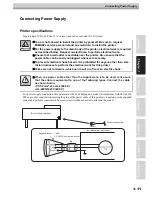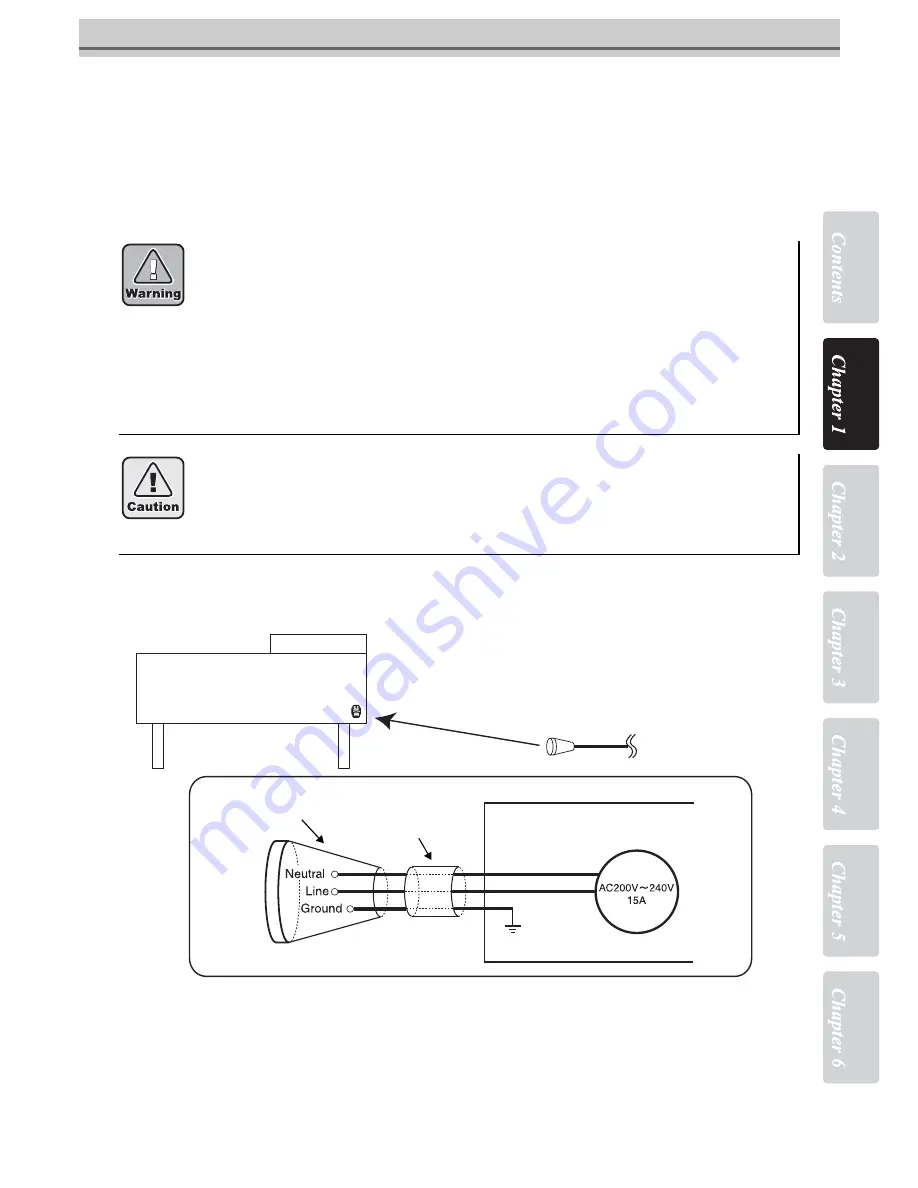
1-11
Connecting Power Supply
Connecting Power Supply
Printer specifications
Single-phase 200 to 240 Vac 15 A or less (cannot be used with 100 V system)
For power supply connection, this printer uses the Type B plug and socket in compliance with IEC 60309.
When a socket construction meeting the plug of the power cable of this printer is required, use the supplied
socket and perform construction between your switchboard or wall outlet and the socket.
You are not allowed to install the printer by yourself. Be sure to request
MIMAKI’s service personnel and an electrician to install the printer.
For the power supply to the main body of the printer, electrical work is required
as described below. Request an electrician to perform electrical work.
Ensure that a wall outlet is available near the printer. Also ensure that the
power cable can be easily unplugged whenever necessary.
To prevent electrical shock hazard, it is prohibited for anyone other than elec-
trician licensees to perform the electrical work for this printer.
Take care not to miswire, which can result in a fire or an electric shock.
When any power cable other than the supplied one is to be used, make sure
that the cable is equivalent to one of the following types. Connect the cable
as shown below.
•
VCT-2mm² x3 cores (600 V)
•
UL-AWG14x3C (600 V)
Cable:
UL AWG14 or the equivalent
Supplied socket
Rear of the printer body
Socket
Socket construction
Switchboard or wall outlet
Summary of Contents for JV5-130S
Page 6: ...iv ...
Page 36: ...1 Safety Precautions 1 24 ...
Page 128: ...3 Printing 3 58 ...
Page 250: ...6 Operation for Functions 6 38 Function Flowchart BOOT ...
Page 251: ...6 39 Function Flowchart BOOT ...
Page 252: ...6 Operation for Functions 6 40 Function Flowchart LOCAL mode ...
Page 253: ...6 41 Function Flowchart LOCAL mode ...
Page 254: ...6 Operation for Functions 6 42 ...
Page 255: ...6 43 Function Flowchart LOCAL mode ...
Page 256: ...6 Operation for Functions 6 44 Function Flowchart REMOTE mode ...
Page 257: ...6 45 Function Flowchart REMOTE mode ...
Page 258: ...6 Operation for Functions 6 46 Function Flowchart FUNCTION Key ...
Page 259: ...6 47 Function Flowchart FUNCTION Key ...
Page 260: ...6 Operation for Functions 6 48 ...
Page 261: ...6 49 Function Flowchart FUNCTION Key ...
Page 262: ...6 Operation for Functions 6 50 DECIDE ENTER TIMER SET FUNC ...
Page 263: ...6 51 Function Flowchart FUNCTION Key ...
Page 264: ...6 Operation for Functions 6 52 ...
Page 265: ...6 53 Function Flowchart FUNCTION Key ...
Page 266: ...6 Operation for Functions 6 54 ...
Page 267: ...6 55 Function Flowchart FUNCTION Key CLtypeSetWithFUNCkey Yes ...
Page 268: ...6 Operation for Functions 6 56 ...
Page 269: ...6 57 Function Flowchart FUNCTION Key ...
Page 270: ...6 Operation for Functions 6 58 ...
Page 271: ...6 59 Function Flowchart FUNCTION Key ...
Page 272: ...6 Operation for Functions 6 60 ...
Page 273: ...6 61 Function Flowchart FUNCTION Key ...
Page 274: ...6 Operation for Functions 6 62 ...
Page 275: ...6 63 Function Flowchart FUNCTION Key ...
Page 276: ...6 Operation for Functions 6 64 ...
Page 277: ...6 65 Function Flowchart FUNCTION Key ...
Page 279: ...6 67 Function Flowchart FUNCTION Key ...
Page 281: ...6 69 Function Flowchart FUNCTION Key ...
Page 282: ...6 Operation for Functions 6 70 ...
Page 283: ...6 71 Function Flowchart FUNCTION Key ...
Page 284: ...6 Operation for Functions 6 72 ...
Page 285: ...6 73 Function Flowchart FUNCTION Key ...
Page 286: ...6 Operation for Functions 6 74 ...
Page 287: ...6 75 Function Flowchart FUNCTION Key ...
Page 288: ...6 Operation for Functions 6 76 ...
Page 289: ...6 77 Function Flowchart FUNCTION Key ...
Page 290: ...6 Operation for Functions 6 78 D201515 21 31102014 ...
Page 291: ......
Page 292: ...Printed in Japan 2014 MIMAKI ENGINEERING CO LTD FW 7 5 IT ...