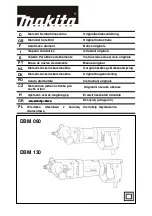5
Selecting Hammer, Drill or Drive Action
(Cat. No. 2804-20 )
1.
To use the hammer-drilling
mode,
rotate the torque selector
collar until the hammer symbol
appears in line with the ar-
row. Apply pressure to the bit to
engage the hammering mecha-
nism.
NOTE:
When using carbide bits, do not use water
to settle dust. Do not attempt to drill through steel
reinforcing rods. This will damage the carbide bits.
2.
To use the drilling only mode,
rotate the torque selector collar
until the drill symbol
appears
in line with the arrow.
NOTE:
The number selected on
the torque selector collar has no
effect on operation of the drill in drilling mode.
3.
To use the driving screws
mode
rotate the torque selector
collar until the desired clutch set-
ting appears in line with the
arrow.
The adjustable clutch, when
properly adjusted, will slip at a preset torque to
prevent driving the screw too deep into different
materials and to prevent damage to the screw or
tool.
The torque specifications shown here are approximate
values obtained with a fully charged battery pack.
TORQUE SPECIFICATIONS
Clutch
Setting
in. lbs
Applications
1-4
5-8
9-11
12-14
25-40
45-60
65-75
80-90
Small screws in softwood.
Medium screws in softwood
or small screws in hardwood.
NOTE:
Because the settings shown in the table are
only a guide, use a piece of scrap material to test
the different clutch settings before driving screws
into the workpiece.
Selecting Speed
The speed selector is on top of the motor housing.
Allow the tool to come to a complete stop before
changing speeds. See “Applications” for recom
-
mended speeds under various conditions.
1. For
Low
speed, push the speed selector to display
“1”.
2. For
High
speed, push the speed selector to display
“2”.
Using the Control Switch
The control switch may be set to three positions:
forward, reverse and lock. Due to a lockout mecha
-
nism, the control switch can only be adjusted when
the ON/OFF switch is not pressed. Always allow the
motor to come to a complete stop before using the
control switch.
LOCK
Push to CENTER
Reverse
Forward
For
forward
(clockwise) rotation, push in the control
switch from the right side of the tool.
Check the
direction of rotation before use.
For
reverse
(counterclockwise) rotation, push in the
control switch from the left side of the tool.
Check
direction of rotation before use.
To
lock
the trigger,
push the control switch to the
center position. The trigger will not work while the
control switch is in the center locked position. Always
lock the trigger or remove the battery pack before
performing maintenance, changing accessories,
storing the tool and any time the tool is not in use.
WARNING
To reduce the risk of injury, always
hold or brace securely.
Starting, Stopping and Controlling Speed
1. To
start
the tool, grasp the handles firmly and pull
the trigger.
NOTE:
An LED is turned on when the trigger is
pulled.
2. To
vary
the speed, increase or decrease the pres-
sure on the trigger. The further the trigger is pulled,
the greater the speed.
3. To
stop
the tool, release the trigger. Make sure
the bit comes to a complete stop before laying the
tool down.
Drilling
Place the bit on the work surface and apply firm pres
-
sure before starting. Too much pressure will slow the
bit and reduce drilling efficiency. Too little pressure
will cause the bit to slide over the work area and dull
the point of the bit.
If the tool begins to stall, reduce pressure slightly to
allow the bit to regain speed. If the bit binds, reverse
the motor to free the bit from the workpiece.
APPLICATIONS
WARNING
To reduce the risk of electric shock,
check work area for hidden pipes
and wires before drilling or driving screws.
To reduce the risk of injury in applications that
produce a considerable amount of dust, use
an OSHA compliant dust extraction solution
in accordance with the solution’s operating
instructions.
Drilling in Wood, Composition Materials
and Plastic
When drilling in wood, composition materials and
plastic, select the
drill-only operating mode.
Start the drill slowly, gradually increasing speed as
you drill. When drilling into wood, use wood augers
or twist drill bits. Always use sharp bits. When using
twist drill bits, pull the bit out of the hole frequently to
clear chips from the bit flutes. To reduce the chance of
splintering, back work with a piece of scrap wood. Se
-
lect low speeds for plastics with a low melting point.
Drilling in Metal
When drilling in metal, select the
drill-only oper-
ating mode.
Use high speed steel twist drills or hole
saws. Use a center punch to start the hole. Lubricate
drill bits with cutting oil when drilling in iron or steel.
Use a coolant when drilling in nonferrous metals such
as copper, brass or aluminum. Back the material
to prevent binding and distortion on breakthrough.