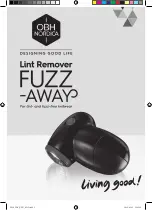8
Pellerin Milnor Corporation
Figure 5.
The Home Display
Legend
A.
Use the AutoSpot™ feature to
transfer control to the clean
side, or rotate the cylinder
(drum)
Fn.
The wash formula names
M.
Run a formula from the Milda-
ta
®
computer (currently
unavailable)
P.
Turn machine power OFF
S.
Run a formula
Sc.
Scroll between pages
Se.
Search for a formula
*C.
Access the
Configuration
display
*D.
Access the
Diagnostics
displays
*Dc.
Display the dealer contact
information
*Dt.
Access the
Data Transfer
display
*F#.
The wash formula numbers
*L.
Access the
Data Log
displays
*V.
The version data
*Vd.
View the version details for
your controller software
*W.
Access the
Wash Formula
Maintenance
display
2.3.2
About the Start Button
BNCLJO10.C02 0000336421 E.3 D.4 A.5 3/5/21 10:37 AM Released
On machines without any optional features, the selected formula immediately starts when you
press the start button (
) on the
Home
display.
If your machine has optional features— such as a barcode scanner, load cells, or liquor ratio con-
trol, the displays that allow you to use these features (ex. the
Barcode
display, the
Weighing Sys-
tem
display,
Load Weight
window, etc.) appear when you touch
. This manual refers to
these displays as “feature displays.” The formula starts when you finish using all the feature dis-
plays and touch
. If your machine has multiple features, you may have to progress through
several feature displays (and press
several times) before the selected formula starts.
NOTE:
The availability of the aforementioned features varies by machine model.
Summary of Contents for MilTouch MWB26Z
Page 2: ......