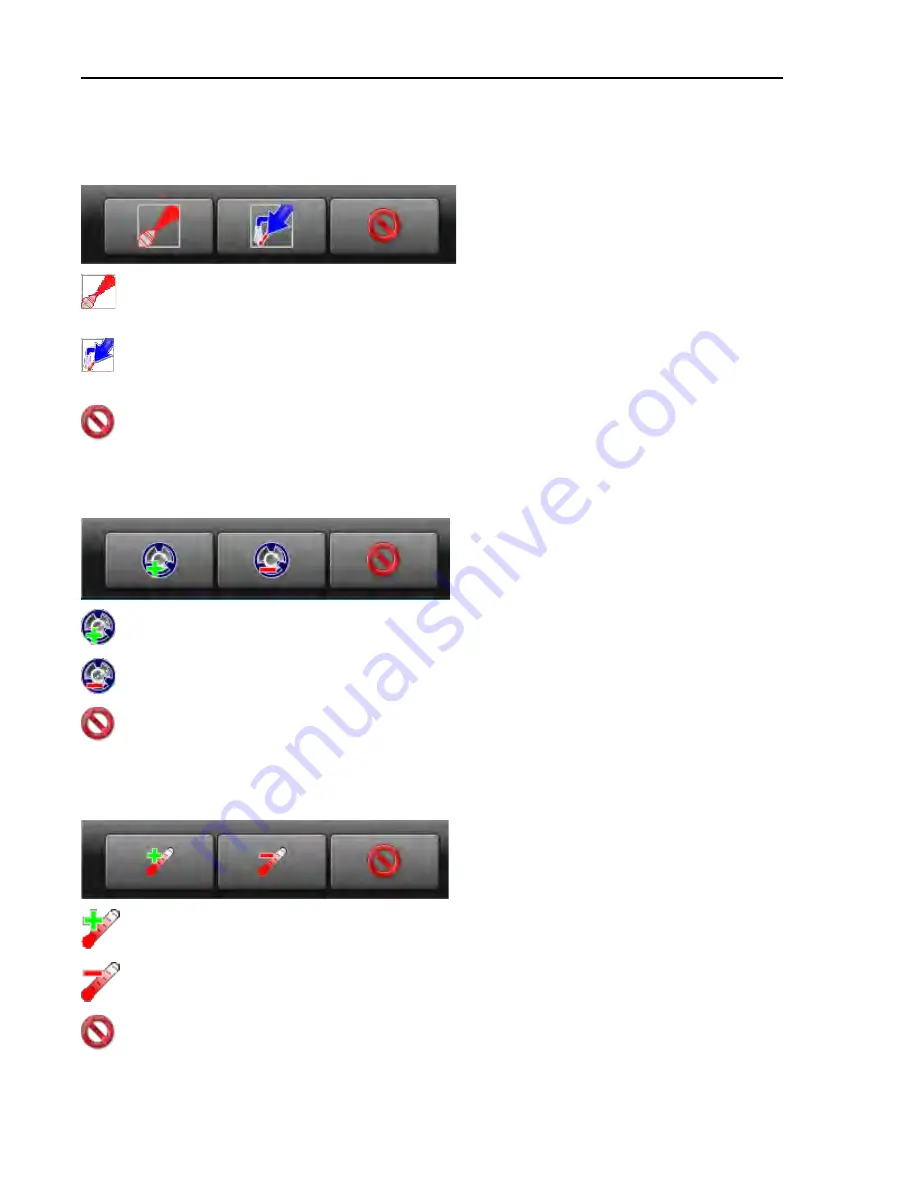
28
Pellerin Milnor Corporation
Modify Steam and Cooldown
— Touch the box labelled “Heat/Cool” on the display.
Figure 20.
Pop-up Controls for Steam and Cooldown Valves
Inject steam to raise or maintain the bath temperature. If the steam inlet valve is open,
touch to close it.
Inject cool water to gradually lower the bath temperature (perform a cooldown). If the
cooldown inlet valve is open, touch to close it.
Close the window.
Modify Cylinder Speed
— Touch the box identified by item C on
Figure 21.
Pop-up Controls for Cylinder Speed
Increase the rotation speed of the cylinder by 1 RPM.
Decrease the rotation speed of the cylinder by 1 RPM.
Close the window.
Modify Water Temperature
— Touch the box identified by item Tw on
Figure 22.
Pop-up Controls for Water Temperature
Increase the desired bath temperature by 1 degree (Celsius or Fahrenheit).
Decrease the desired bath water temperature by 1 degree (Celsius or Fahrenheit).
Close the window.
Summary of Contents for MilTouch MWB26Z
Page 2: ......























