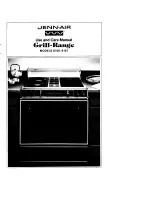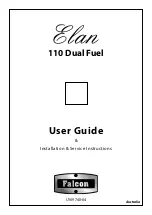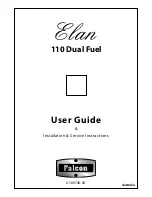All electrical work should be carried
out by a suitably qualified and
competent person in strict
accordance with national and local
safety regulations.
If the connection cable is damaged, it
must be replaced by a suitably
qualified electrician with a special
connection cable of type H 05 V V-F
(pvc insulated), available from Miele.
For extra safety, it is advisable to install
a residual current device (RCD), with a
trip current of 30 mA.
Connection for each appliance should
be made via a suitable isolator.
Note: Isolation of the appliance is
required when the appliance safety
device is activated. Ensure the isolating
switch is easily accessible and visible.
The data plate gives the necessary
data for connection.
WARNING
THIS APPLIANCE MUST BE
EARTHED
Important
The wires in the mains lead are
coloured in accordance with the
following code:
Green/yellow
= earth
Blue
= neutral
Brown
= live
As the colours of the wires in the mains
lead of this appliance may not
correspond with the coloured markings
identifying the terminals in your plug,
proceed as follows:
– The wire which is coloured green
and yellow must be connected to the
terminal in the plug which is marked
with the letter E or by the earth
symbol
-
or coloured green or
green and yellow.
– The wire which is coloured blue must
be connected to the terminal which
is marked with the letter N or
coloured black.
– The wire which is coloured brown
must be connected to the terminal
which is marked with the letter A or
coloured red.
Electrical connection
31
Summary of Contents for CS 1421 S
Page 33: ...33 ...
Page 34: ...34 ...
Page 35: ...35 ...
Page 36: ...Alteration rights reserved 4611 M Nr 07 634 870 02 ...