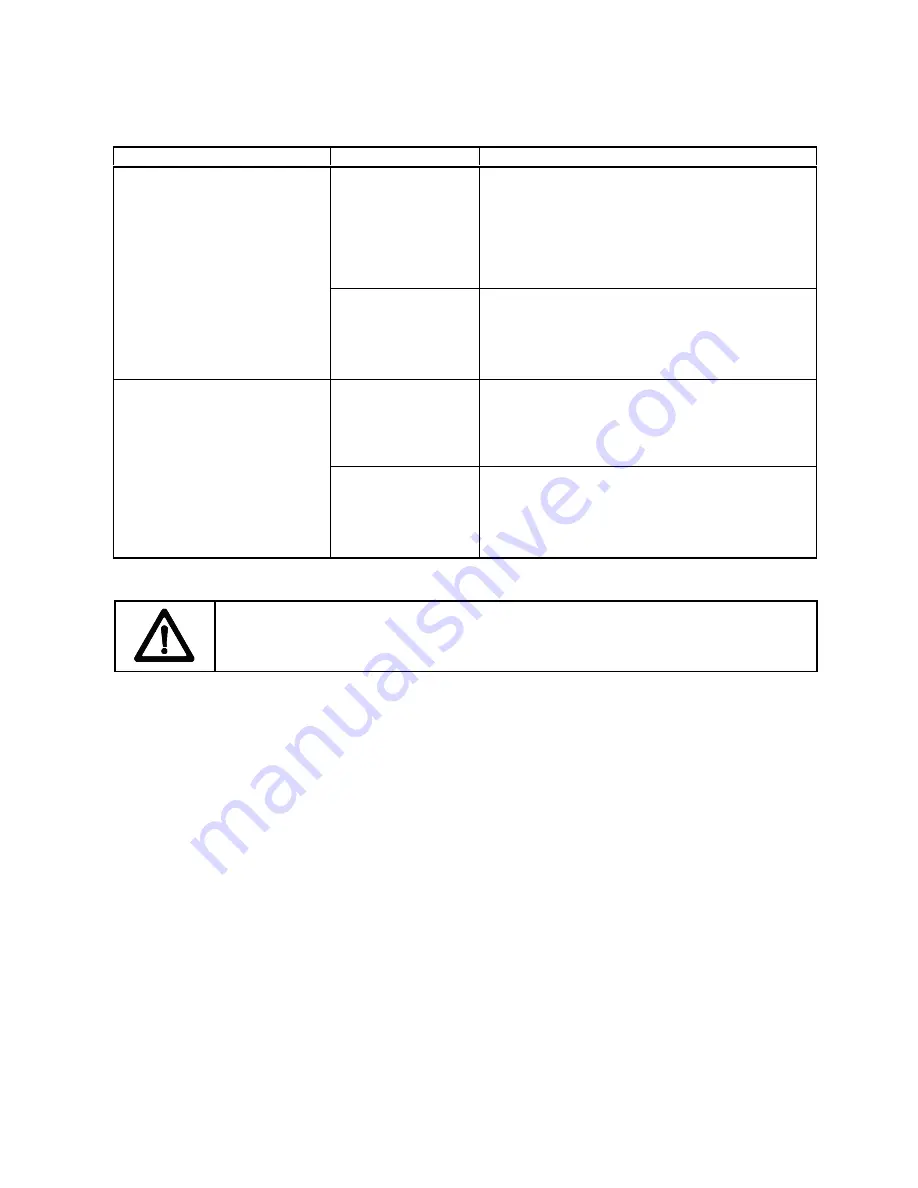
Troubleshooting - 17
Audio Problems,
continued
SYMPTOM
CAUSE
REQUIRED ACTION
Faulty speaker
1. From Diagnostics Menu, choose SOUND TEST.
Recheck speakers with audio signals provided
by test.
2. Verify proper speaker operation by connecting
speaker in question to working Video Game
Machine (VGM).
•
Dead sound channel
Faulty circuit board
Run power-up self-test sequence. Note errors
found during tests. Compare CPU Board LED’s
with LED Indicator Status Charts. Note
discrepancies.
Faulty wiring
1. Check cabinet wiring is correct.
2. Verify cabinet wiring provides separate wires (not
common return) for each speaker.
3.
Check connection of all cabinet ground wires.
•
Constant low hum from all
speakers.
Faulty power supply
Use 2-Volt AC setting on digital voltmeter to
measure voltages at speaker terminals. Any
reading indicates unstable supply that may
contain ripple or noise.
CAUTION
Do not remove or install any connector when power is turned on. Installation under
power will damage the circuit boards or hard disk drive and void the warranty.
Summary of Contents for Cruis'n Exotica
Page 2: ......
Page 3: ......
Page 6: ...NOTES...
Page 44: ...Diagnostics 26 NOTES...
Page 45: ...CRUIS N EXOTICA CRUIS N EXOTICA S E C T I O N S E C T I O N THREE THREE Service Service...
Page 67: ...Parts 5 Pedal Assembly 20 10135 Beacon Light Assembly 20 10546...
Page 70: ...Parts 8 Lamp Assembly A 22506...
Page 73: ...Parts 11 Steering Mechanism 20 10627 5014 12909 00 20 10186 02 5279 20 10183 14 8029...
Page 75: ...Parts 13 Shifter Assembly 20 10495...
Page 76: ...Parts 14 Coin Door Assembly...
Page 78: ...Parts 16 CPU Board Assembly A 22537...
Page 83: ...CRUIS N EXOTICA CRUIS N EXOTICA S E C T I O N S E C T I O N FIVE FIVE WIRING WIRING...
Page 85: ...Wiring 3 Main Cabinet Wiring...
Page 86: ...Wiring 4 Control Cabinet Wiring...
Page 90: ...Wiring 8 NOTES...




























