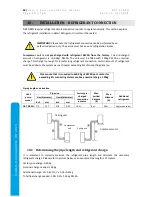50 |
U s e r ´ s a n d i n s t a l l a t i o n m a n u a l
D R Y S I R E N
P a g e 5 0 o f 6 8
V e r s i o n : 0 1 / 2 0 1 8
SW
IM
M
IN
G
P
O
O
L
D
EH
U
M
ID
IF
IE
R
DR
Y
S
IR
E
N
7. Step 1/5
7.
8.
In the next screen (Step 2/5) choose your internet connection
Choose DRY SIREN+Real ID,
in our case ‘DRY SIREN
9LheRL6q’
Press ‘FIND DRY SIREN’
Press ‘FIND HOME WIFI’
WIFI hotspot, in our case
‘MicrowellAP’
Press CONNECT
If the device requires password, insert
password 9 digit password from
Licence plate. Please mind that ‘0’ is
zero key and ‘3’ is number 3 key. Then
press CONNECT.
Once it shows „Connected“ you
have to jump back with „Back“
screen button to proceed to the
next screen.
Once it shows „Connected“ you
have to jump back with „Back“
screen button to proceed to the
next screen.