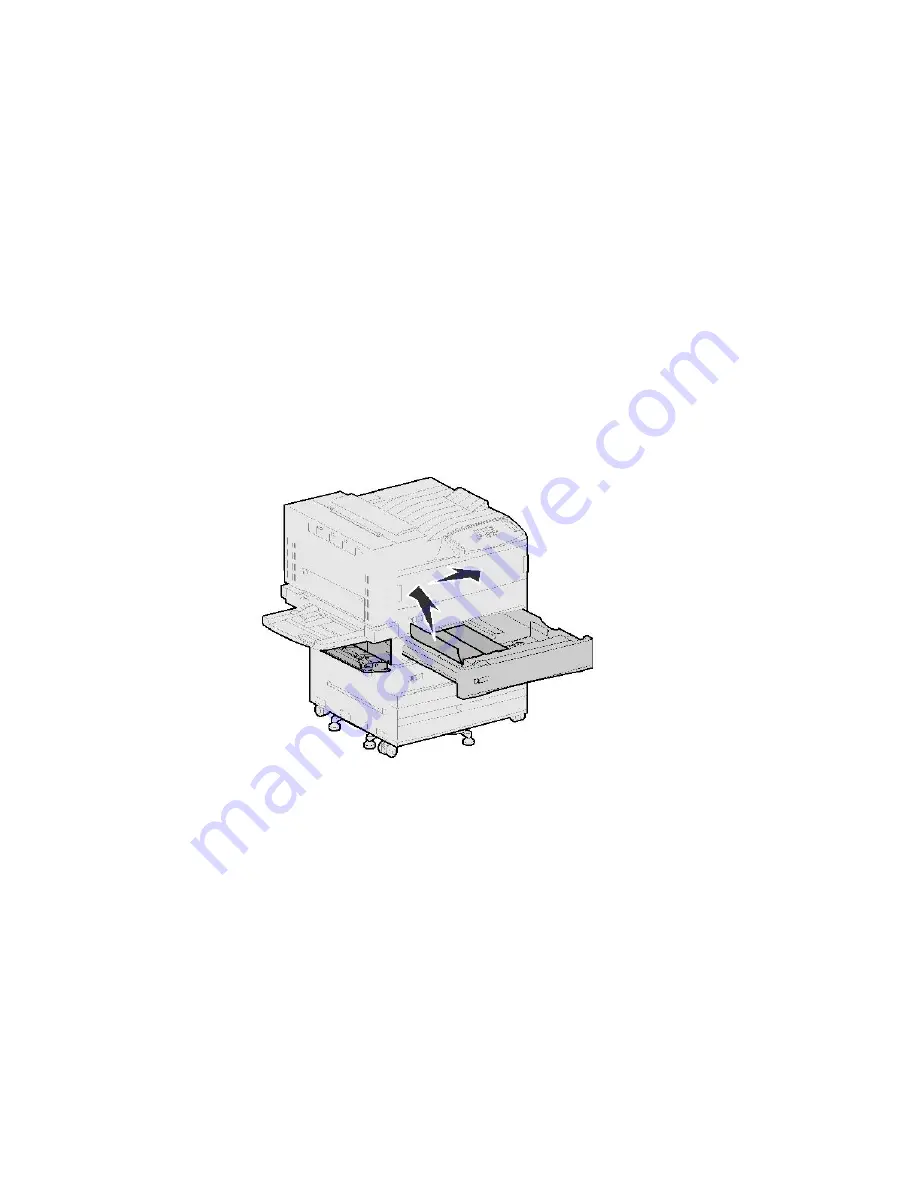
Troubleshooting 139
_______________________________________________________________________________________________
_______________________________________________________________________________________________
MICROPLEX
Operator’s Manual SOLID 50 A3 - 3
Edition 2.1
If the paper is not visible in the cassette, the paper is lodged
behind the cassette and requires that you
remove the cassette
.
Pull the cassette completely out. Then pull the cassette straight up,
and then out toward you. Set the cassette aside and pull the
jammed paper straight out of the printer.
Reinstall the cassette.
3.
Pull cassette 2 open.
4.
Pull the paper to the right, and then straight out.
Fig. 7.4.4.c Pulling out the jammed paper
















































