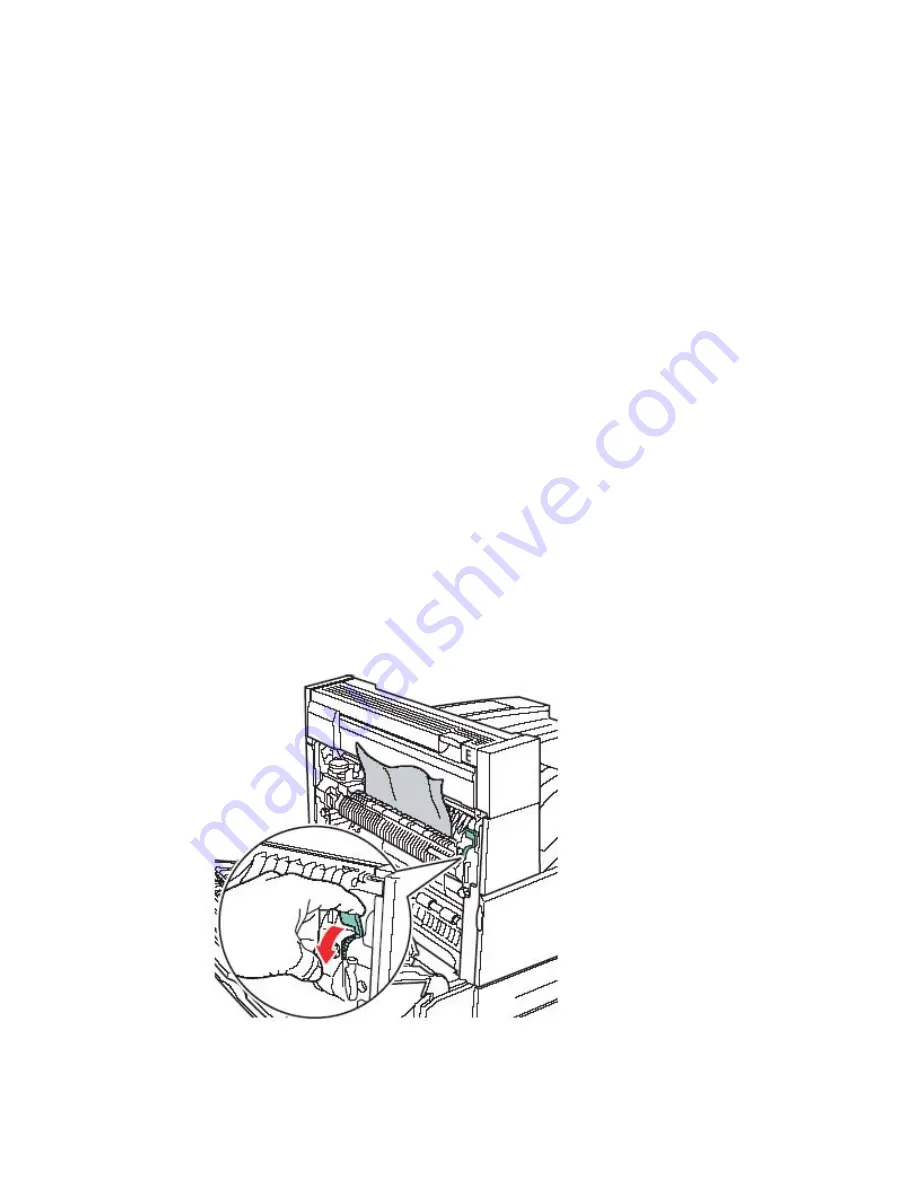
136 Troubleshooting
_______________________________________________________________________________________________
_______________________________________________________________________________________________
MICROPLEX
Operator’s Manual SOLID 50 A3 - 3
Edition 2.1
Warning
: Some components inside Door A may be hot!
3.
Remove the paper based on what part is visible.
If the paper is visible, pull it straight out and continue with
step 7
on the following page.
If the paper is not visible or there is not enough showing to
grasp easily, it is still in the cassette. Complete
step 5
through
step 9
.
If the paper is not visible in the cassette, the paper is lodged
behind the cassette and requires that you
remove the
cassette
.
Pull the cassette completely out. Then pull the cassette straight
up, and then out toward you. Set the cassette aside and pull
the jammed paper straight out of the printer. Reinstall the
cassette.
4.
If necessary, press the green handle to move the paper to make it
easier to remove.
Fig. 7.4.3.c Removing jammed paper
















































