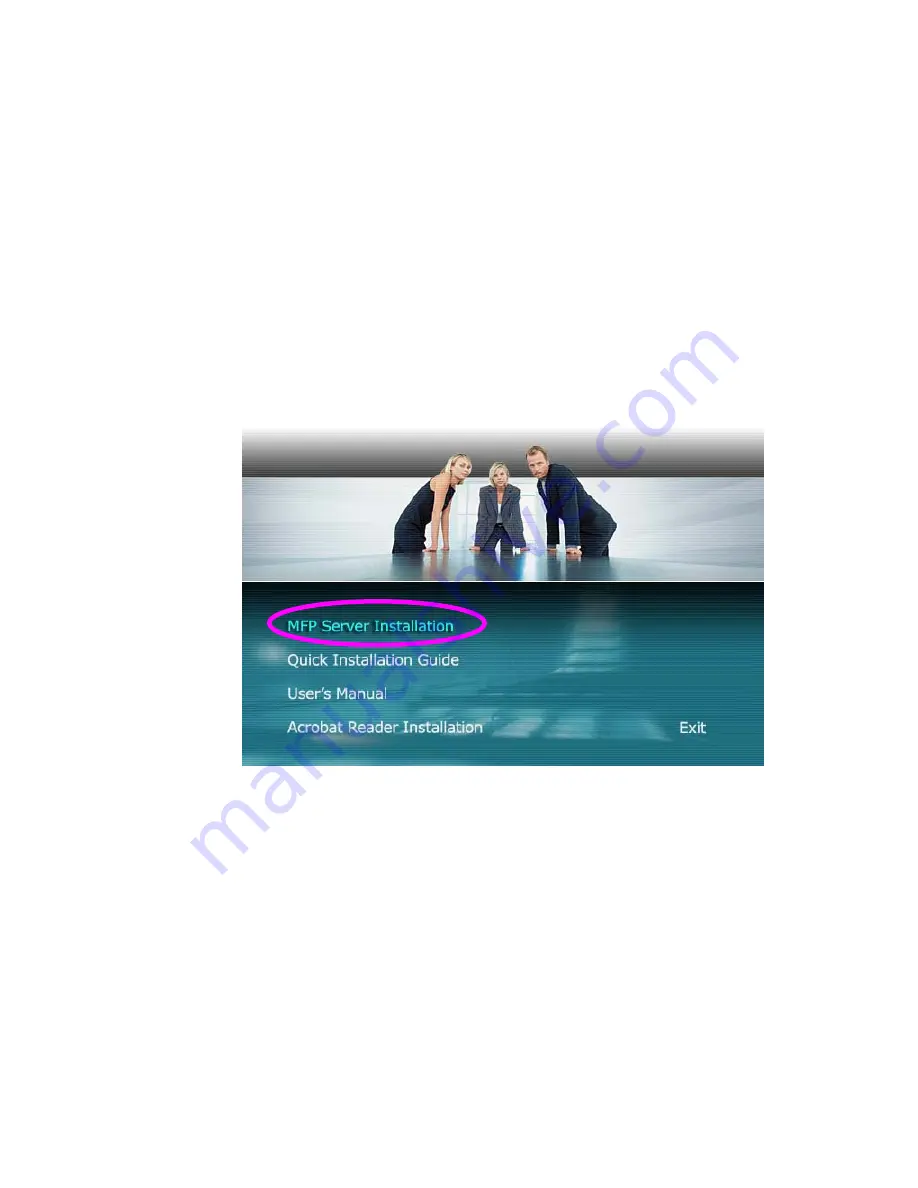
14
1. Insert the CD shipped along with the MFP Server into your
CD drive. The Autorun.exe program should be executed
automatically. If not, run Autorun.exe manually from CD
drive’s root directory
2. The following screen will be displayed. Click “
MFP Server
Installation
”.
3. The “
MFP Server Utilities - InstallShield Wizard
” is
displayed, click "Next".
Summary of Contents for SP781
Page 30: ...30...
Page 74: ...74 9 Click Finish...
Page 82: ...82 10 Click Finish...
Page 89: ...89 7 Choose to set the print whether as a default printer or not Click Next...
Page 96: ...96 9 Set the Alias Name and the MFP Server here Click on Next...
Page 98: ...98 12 Click Finish to complete the installation...





























