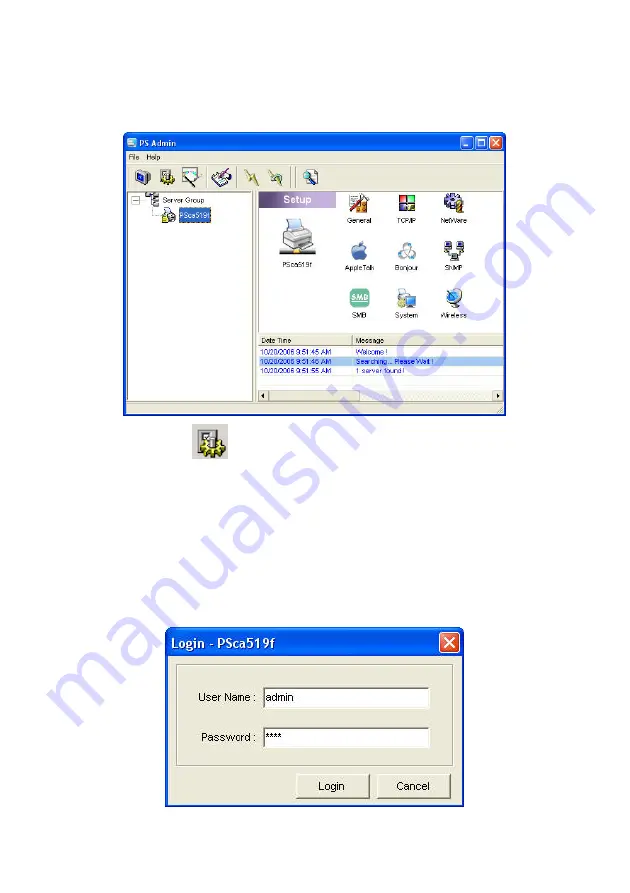
51
7.4 Setup the Print Server
Click “
Setup
” icon
on the tool bar, the setup items of the current
selected print server will be showed on the right side of the window.
Double click one of the icons to set up the selected print server. A screen
will pop up to verify “
User Name
” and “
Password
” of the print server. The
default values are as follows.
User Name: admin
Password: 1234
Summary of Contents for SP766W
Page 16: ...8 NetWare Network see below...
Page 120: ...112 7 Choose to set the print whether as a default printer or not Click Next...
Page 128: ...120 3 In the Local Area Connection Properties select Advanced option menu and click Settings...
Page 129: ...121 4 The Windows Firewall screen will be popped up select Exceptions option menu...
Page 130: ...122 5 Enable UPnP Framework from the Programs and Services list and click OK...
Page 132: ...124 3 Select Advanced tab and click Settings...
Page 133: ...125 4 Select Exceptions tab and click Add Program...
Page 134: ...126 5 Click Browse to add a new program...
Page 136: ...128 7 A new program Network Ports Quick Setup is displayed in the list click OK...






























