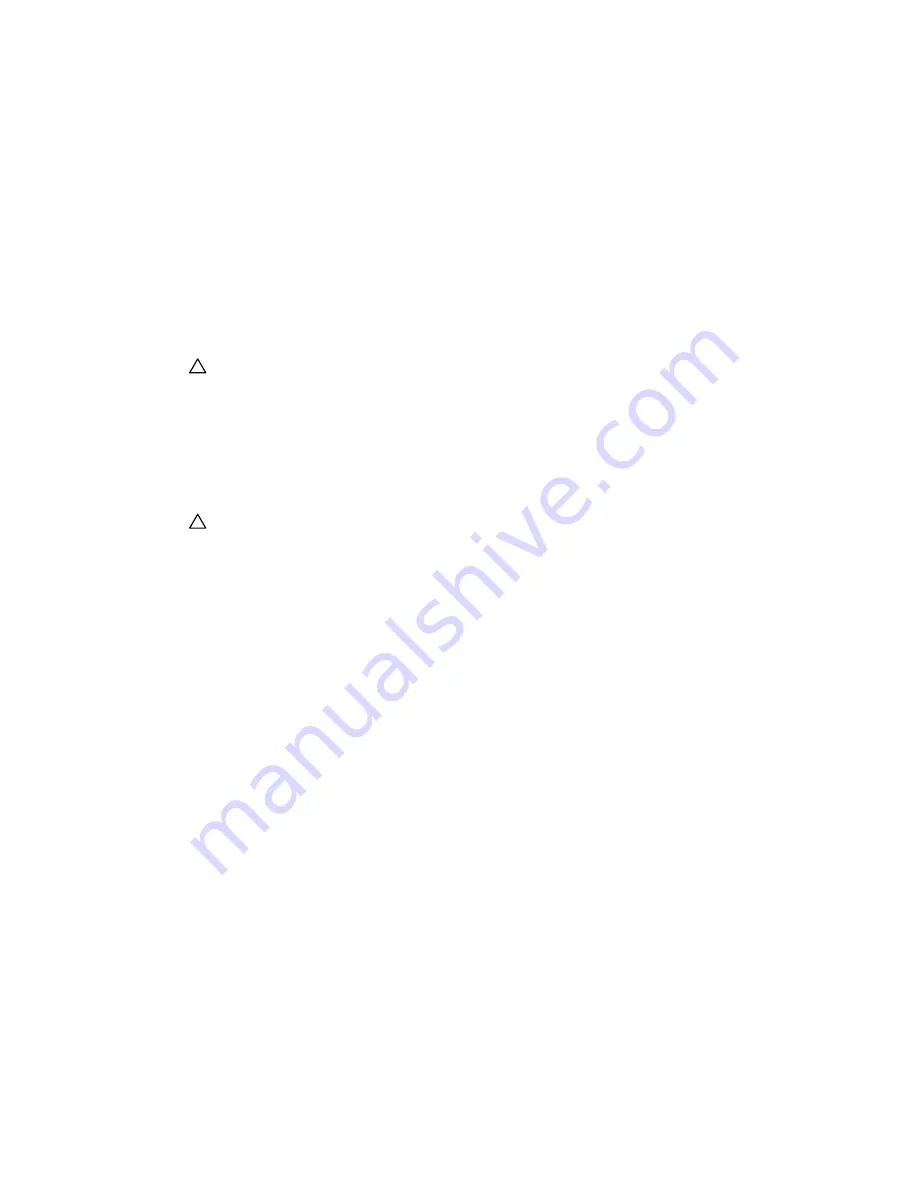
27
Mode switch - This switch is used to set the DataDock’s operating mode. The mode switch can be changed
using a standard flat blade screwdriver or similar device. Below are descriptions of each of the DataDock’s
three operating modes.
•
Mode 1 (Semiautomatic mode) - Module power is manually controlled using the triangular buttons on
the front panel.
•
Mode 2 (Automatic mode) - Module power is automatically controlled by software.
•
Mode 3 (Service) - Should not be used unless instructed to do so by a service technician.
!
The mode switch should only be changed while the DataDock is powered off.
Emergency module release levers - These levers can be used to unlock a module from the DataDock while
the DataDock is powered off. Modules are mechanically latched into place when inserted in the DataDock.
The latches are electrically operated, so when power is off, you must use the emergency module release levers,
instead of the drive control buttons, to remove modules from the DataDock.
To remove a module, push the lever toward the center of the DataDock, then remove the module. The top
lever releases the top module, the bottom lever releases the bottom module.
!
Never use these levers to remove a module while DataDock is powered on. Always wait 30
seconds after powering off DataDock before removing modules.
Product label - This label contains the model number and serial number of the DataDock. Refer to these
numbers when contacting MicroNet for service.







































