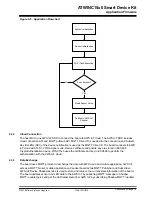Figure 3-2. Atmel ICE Connected to the Board SWD Interface Connector (J5)
USB Power Supply
2.
Launch Atmel Studio, select
Tools > Device Programming
.
3.
Select “Tool” as
Atmel-ICE
and “Device” as
ATSAML21G18B
.
4.
Click
Apply
.
5.
In
Memories
tab, fill
SAM-BA_MONITOR_ROMLESS.ELF
in the “Flash” field. The
.ELF
file is
available in the
/boot-loader
directory and
https://github.com/MicrochipTech/winc1500-wifi-
smart-device-enablement-kit-aws-cloud/tree/master/boot-loader
.
6.
Click
Program
.
ATWINC15x0 Smart Device Kit
Boot-Loader Firmware
©
2019 Microchip Technology Inc.
User Guide
DS50002885A-page 9