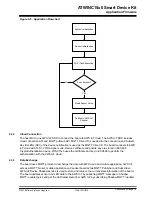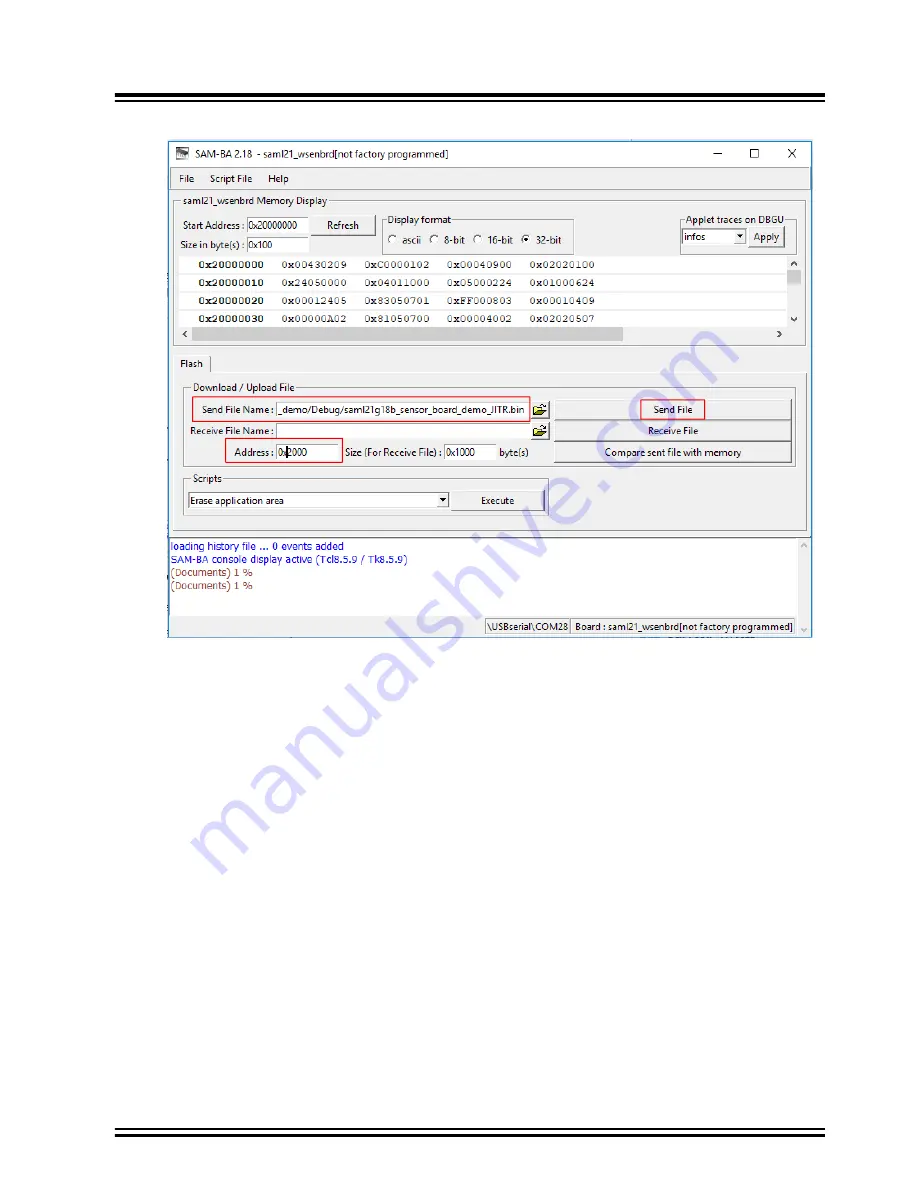
Figure 4-2. UI Parameters
Method 2: Programming with the Atmel ICE tool
If Atmel ICE is used for programming the application to the board, set the starting address to
0x0000
. For
more details, refer to the
4.1 Application Firmware Compilation Procedure
Perform the following steps for programming through the Atmel ICE tool:
1.
Connect Atmel ICE to the board as shown in the following figure.
ATWINC15x0 Smart Device Kit
Application Firmware
©
2019 Microchip Technology Inc.
User Guide
DS50002885A-page 13