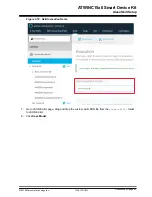8.
Appendix A: Software Installation
The developer needs to install these software/tools for Wi-Fi Smart Device Enablement Kit firmware
development or cloud configuration:
8.1
Atmel Studio 7
Install Atmel Studio 7 to compile the firmware project files in the
mcu-firmware/
folder . Download the
installation file from:
http://www.microchip.com/mplab/avr-support/atmel-studio-7
8.2
SAM Boot Assistance (SAM-BA)
Install SAM-BA V2.18 to program the firmware with boot-loader over the USB port. Download the
installation file from:
https://www.microchip.com/developmenttools/ProductDetails/atmel%20sam-ba
After installation, the developer needs to configure the GUI with the following steps to make it work with
the ATWINC15x0 Secure Wi-Fi Board:
1.
Copy the folder
saml21_wsenbrd\
to
C:\Program Files (x86)\Atmel\sam-
ba_2.18\tcl_lib
from the release package.
2.
Rename
boards.tcl
to
boards_old.tcl
in
C:\Program Files (x86)\Atmel\sam-
ba_2.18\tcl_lib
.
3.
Copy
boards.tcl
in sam-ba folder to
C:\Program Files (x86)\Atmel\sam-
ba_2.18\tcl_lib
.
8.3
Python 3.6.x
The user needs to use Python scripts to provision the Secure Wi-Fi Board to the network and the board to
the user account. The user can view the Python scripts to see the detailed steps involved. Download the
installation file from:
https://www.python.org/downloads/release/python-366/
Note:
Python 3.7.x and Python 2.x are not supported.
Perform the following steps for installation:
1.
When installing Python 3.6.x, select 'Add Python 3.6 to PATH'.
ATWINC15x0 Smart Device Kit
Appendix A: Software Installation
©
2019 Microchip Technology Inc.
User Guide
DS50002885A-page 69