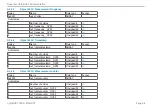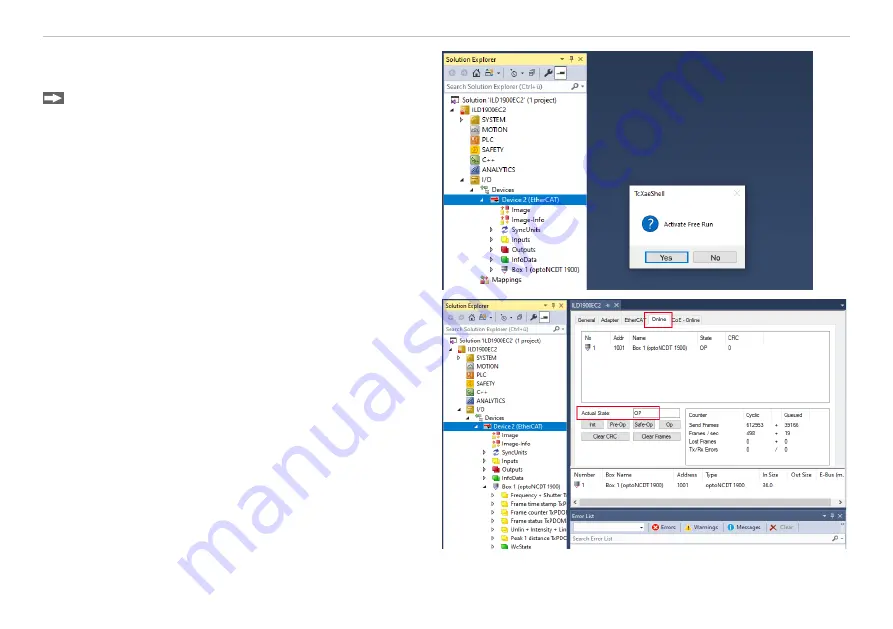
Page 108
Appendix | EtherCAT Documentation
optoNCDT 1900 / EtherCAT
The sensor is now listed in the device list, see
Solution Ex-
plorer
window.
Now confirm the
Activate Free Run
window with
Yes
.
The current status should be at least
PREOP, SAFEOP
or
OP
on
the
Online
page.
In the event that ERR PREOP appears in
Current Status
, the
cause is reported in the message window. This will be the case
if the settings for the PDO mapping in the controller are different
from the settings in the ESI file (Micro-Epsilon_optoNCDT_19xx.
xml).
You can select other data in the Process Data tab.
Summary of Contents for ILD1900-10
Page 8: ...optoNCDT 1900 EtherCAT ...
Page 110: ...Page 110 Appendix EtherCAT Documentation optoNCDT 1900 EtherCAT ...
Page 111: ......