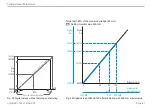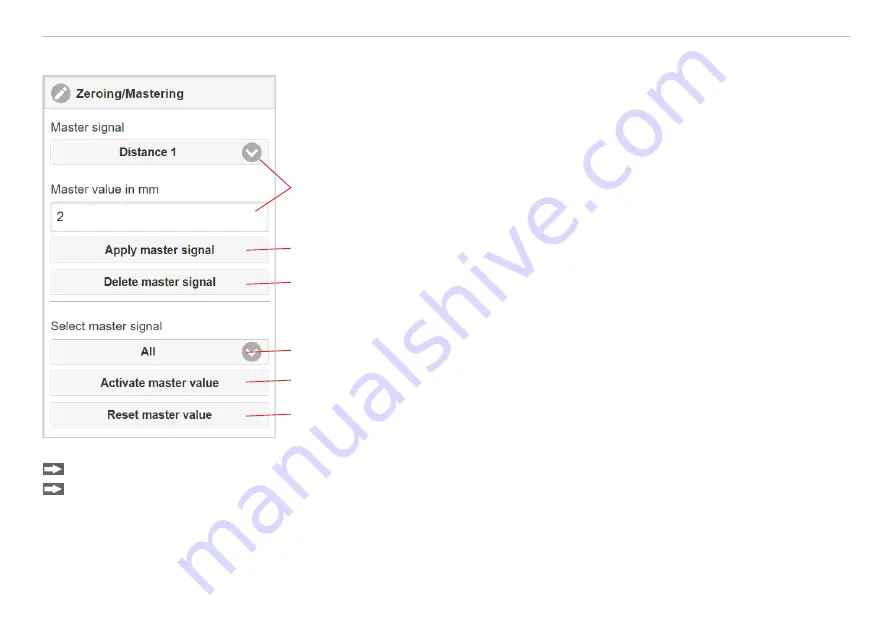
Page 57
Setting Sensor Parameters
optoNCDT 1900 / EtherCAT
7.5.3
Zeroing, Mastering
1
2
3
4
5
6
Use zeroing and setting masters to define a target value within the measuring range.
This shifts the output range. This feature can be useful, for example, when several
sensors carry out thickness and planarity measurements when placed next to one
another or when replacing a sensor.
Mastering (setting masters) is used to compensate for mechanical tolerances in the
sensor measurement setup or to correct chronological (thermal) changes to the
measuring system. The master value, also called calibration value, is defined as the
target value.
The master value is the reading that is issued as result of measuring a master object.
Zeroing is when you set a master with 0 (zero) as the master value.
i
Mastering
or
Zeroing
requires a target object to be present in the measuring
range.
Mastering
or
Zeroing
equally influences the digital output and the display.
1
Selects a signal for the function, assigns master value
2
Saves master value in volatile memory.
1
3
Deletes master value in volatile memory.
4
Selects a specific signal or function
5
Starts function
6
Ends function, returns to absolute measurement
Mastering / Zeroing:
Place target and sensor into the desired positions.
Send the Master command (EtherCAT) or click the
Activate master value
button.
After setting the master, the controller will issue new readings that relate to the master value. The
Reset master value
button
resets the system to the state before mastering.
1) The
Save settings
function permanently saves the master value to a setup.
Summary of Contents for ILD1900-10
Page 8: ...optoNCDT 1900 EtherCAT ...
Page 110: ...Page 110 Appendix EtherCAT Documentation optoNCDT 1900 EtherCAT ...
Page 111: ......