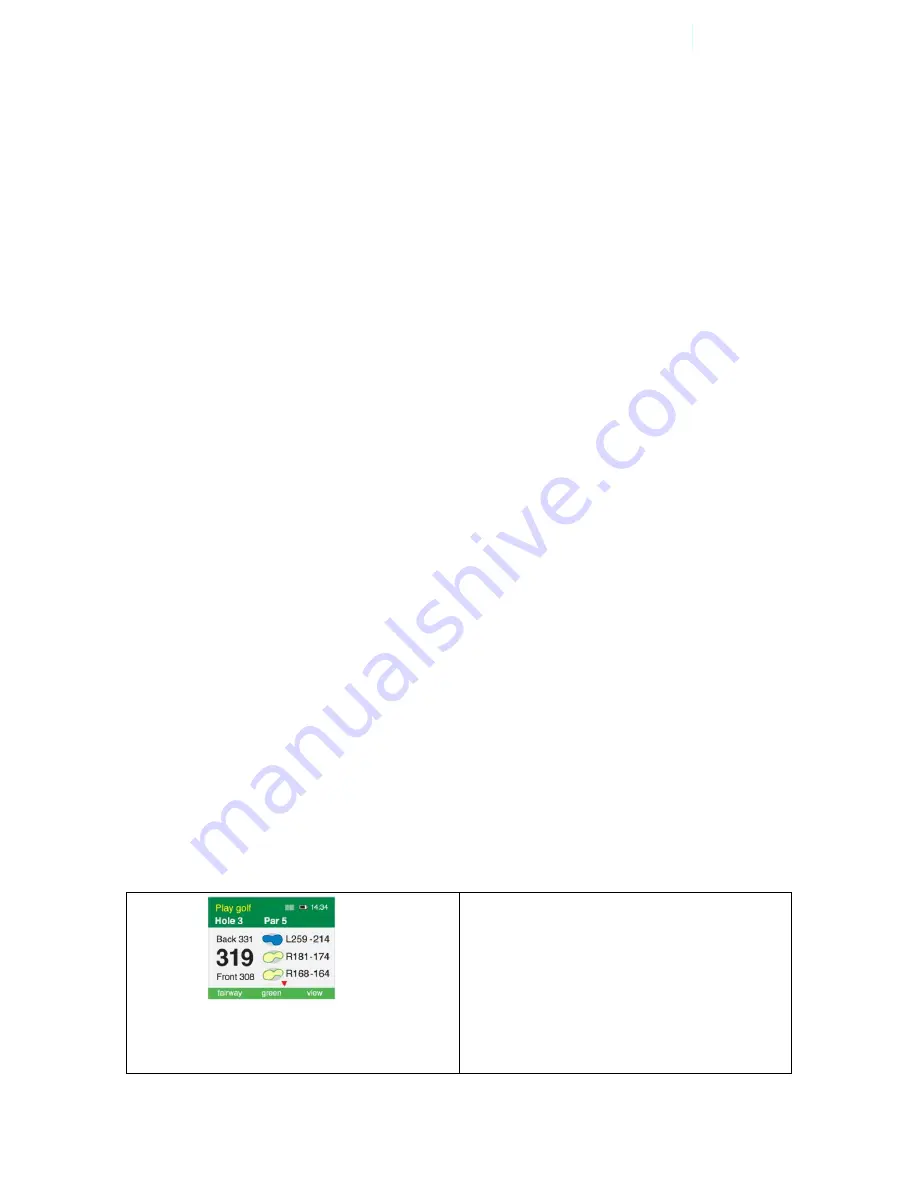
9
h. Press the
View
soft key to change between the
Green
Screen and the
Hazard
Screen.
i. Press and hold the
Mark Ball
(up arrow key) key to mark the position of the ball
at the beginning of a drive. Press the
Back
soft key to return to the Play Screen.
j. Press and hold the
Mark Ball
(up arrow key) key to view the drive distance.
Press the
Save
soft key to save the drive distance or the
Remark
soft key to
remark a ball position. Press the
Back
soft key to return to the play screen.
k. The
Green
Screen will show the distance to the front, centre and back of the
green. The status bar at the bottom of the display shows the soft key scoring
options if scoring is enabled.
l. If scoring is enabled, on the
Green
Screen press the
Putt
soft key to increment
the putt count. Hold down the Putt soft key to decrement the putt count. Press
the
Sand
soft key to set sand saves.
m. The
Hazard
Screen shows the distance to the centre of the green and for each
hazard the distance to the front and the carry distance. Each hazard is labelled
L
– Left, C – Centre or R – Right
. If there are more than three hazards a red
arrow will be displayed. Use the up/down arrows to scroll through the mapped
hazards.
n. If scoring is enabled, on the
Hazard
Screen press the
Fairway
soft key to set
fairway hit. Press the
Green
soft key to set greens in regulation.
o. If there are no hazards mapped for a hole and scoring is enabled, the
View
soft
key is used only for the scoring options.
p. If scoring is enabled, press and hold the
View
soft key to display penalties and
green up/downs on both the Green and the
Hazard
Screens. Press the
Pens
soft
key to increment the penalty count. Hold down the
Pens
soft key to decrement
the penalty count. Press the
up/down
soft key to set greenside up and downs.
q. If scoring is enabled, press the
right
arrow key to go to the display
Score
Screen. If scoring is not enabled the next hole will be displayed. The score
defaults to the par of the hole. Use the
up/down
arrows to increment/decrement
the score. Press the
right
arrow key to go to the next hole. Press the
left
arrow
key to display the previous hole.
r. If scoring is enabled, at any time during the game, press and hold down the
down
arrow key to display the current score. Press the
Done
soft key to return to
the game.
s. Press the
Menu
key at the end of the game. If scoring is enabled press the
Yes
soft key to save the score. Press
No
to discard the score and return to the Main
Menu.
First View
The first viewing screen, to the left,
displays the distance to the hazards
to the carry of the hazards for each
hole on the right side.
A red arrow is displayed on the
screen when there are more than
three hazards per hole. Use the
up/down arrows to scroll through the
























