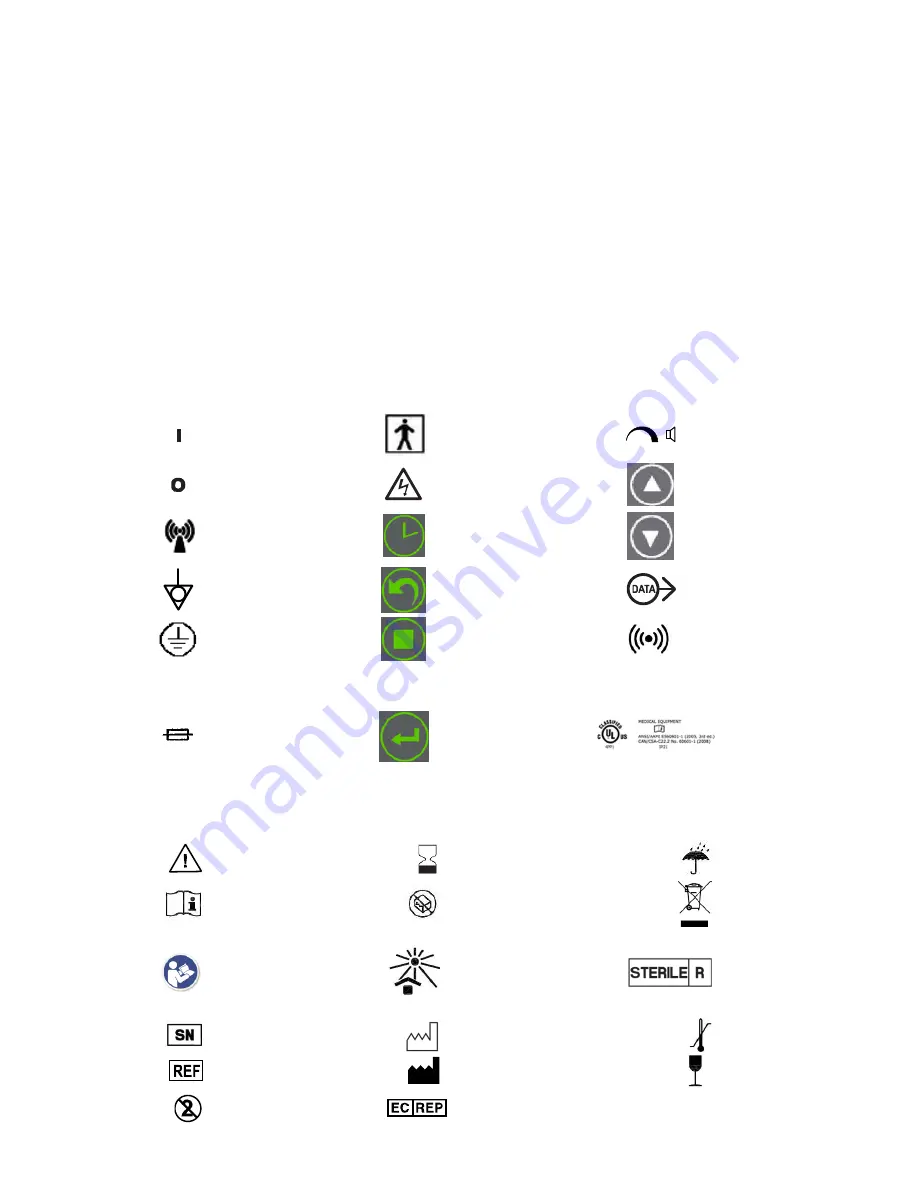
403321001_001 2016-08-31
8.
DEVICE PREPARATION:
8.1.
Cleaning the MetaSTAR RF Generator
Clean the MetaSTAR RF Generator prior to use with a damp cloth and water, isopropyl alcohol, 1.5%
hydrogen peroxide, or a mild bleach solution after each use. Prolonged exposure to any corrosive
solvents or disinfectants should be avoided.
8.2.
Device Set Up
Examine the unit for damages prior to use. DO NOT use a damaged device.
Verify that the unit is fully operational prior to use.
Connect the power cord to the Power Socket (8.2) on the back of the MetaSTAR RF Generator and to an
electrical outlet. The power requirements for the MetaSTAR RF Generator are located on the label on the back
of the unit.
Turn on the MetaSTAR RF Generator power and see if it passes self-test prior to use. Examine the SpineSTAR
Ablation Instrument, AE Cable, and Hand Switch Cable prior to use. DO NOT use a damaged device.
Make sure that at least one disposable SpineSTAR Ablation Instrument, Hand Switch Cable, and AE Cable
are available as backup, prior to use.
8.3.
MetaSTAR RF Generator Nomenclature & Symbols
“ON” (power)
Type BF Applied Part
Volume Control
“OFF” (power)
Warning, electricity
Up Arrow
Non-ionizing
electromagnetic
radiation
Reset Cycle
Down Arrow
Equipotentiality
Reset All
Data Output
Protective Earth
Termination
RF Off
RF Icon on display
Fuse
Confirm
UL Classified Medical
Equipment
with respect to electrical
shock, fire and mechanical
hazards only in accordance
with ANSI/AAMI ES 60601-1
(2005, 3rd), IEC 60601-1,
CAN/CSA C22.2 No. 60601-
1 (2008), IEC 60601-2-2
(2009)
Caution
(see Instruction for
Use)
Use By Date
Keep dry
Consult instructions for
use
Do not use if package is
damaged
Consult accompanying
documents for system
disposal
Read and understand
operator’s manual prior
to use! Failure to follow
instructions could result
in death or serious injury.
Keep away from
sunlight
Sterilized using
Irradiation
Serial Number
Date of Manufacture
Temperature limit
Catalog Number
Manufacturer
Fragile, handle with care
Do no re-use
Authorized
Representative in the
European Community

































