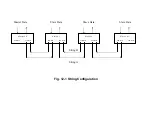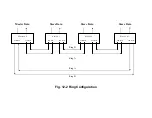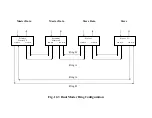11/11/2006
22 Rev 2.0
SpectraSmart PC has two options for starting the software: Automatic and Manual.
In the
Automatic mode
the system automatically detects the number of slaves on the network.. The
detection process starts after entering the user password. Once detected, the message “System
detected N Multidrop LANs with M slaves”. Three buttons “Yes“, “No“ and “Cancel” appear.
1. Click “Yes", if you agree and the next window appears.
2. Click “No", if you disagree and the system will interrogate the network again. Please check the
modems to ensure that they have been turned on and interconnected with the network fiber.
3. Click “Cancel” if you want to leave SpectraSmart.
If SpectraSmart has not detected any multidrop network, the message “System doesn’t detect any
devices” appears on the screen.
In Manual mode the user needs to enter the number of slaves and click “ OK ”. This mode is
important if the user suspects that the network may not have fiber continuity throughout the
network.
8.1 PC Display of Remote Modem Status
Right-clicking on any of the modems on the network allows the operator to pull up the front panel display
and all switch setting positions for the selected modem. Select the ‘Show Modem’ tab and the following
typical modem front panel will be displayed on the computer.
This displays the real-time status of all of the functions of each modem. All of the DIP switch settings will
be displayed so that the operator can review the configuration prior to sending a field technician out to
troubleshoot any specific communication problems. Using this diagnostic mode, the operator can ensure
that each of the modems have been properly configured and powered (data protocol, master/slave,
power, anti-streaming, etc.). This display mode also shows the network’s current Bit Error Rate (BER).
Summary of Contents for 2300M Series
Page 6: ...PX 2300 SELF HEALING RING MULTIDROP FIBER OPTIC MODEM User s Manual...
Page 28: ...11 11 2006 23 Rev 2 0...
Page 44: ......