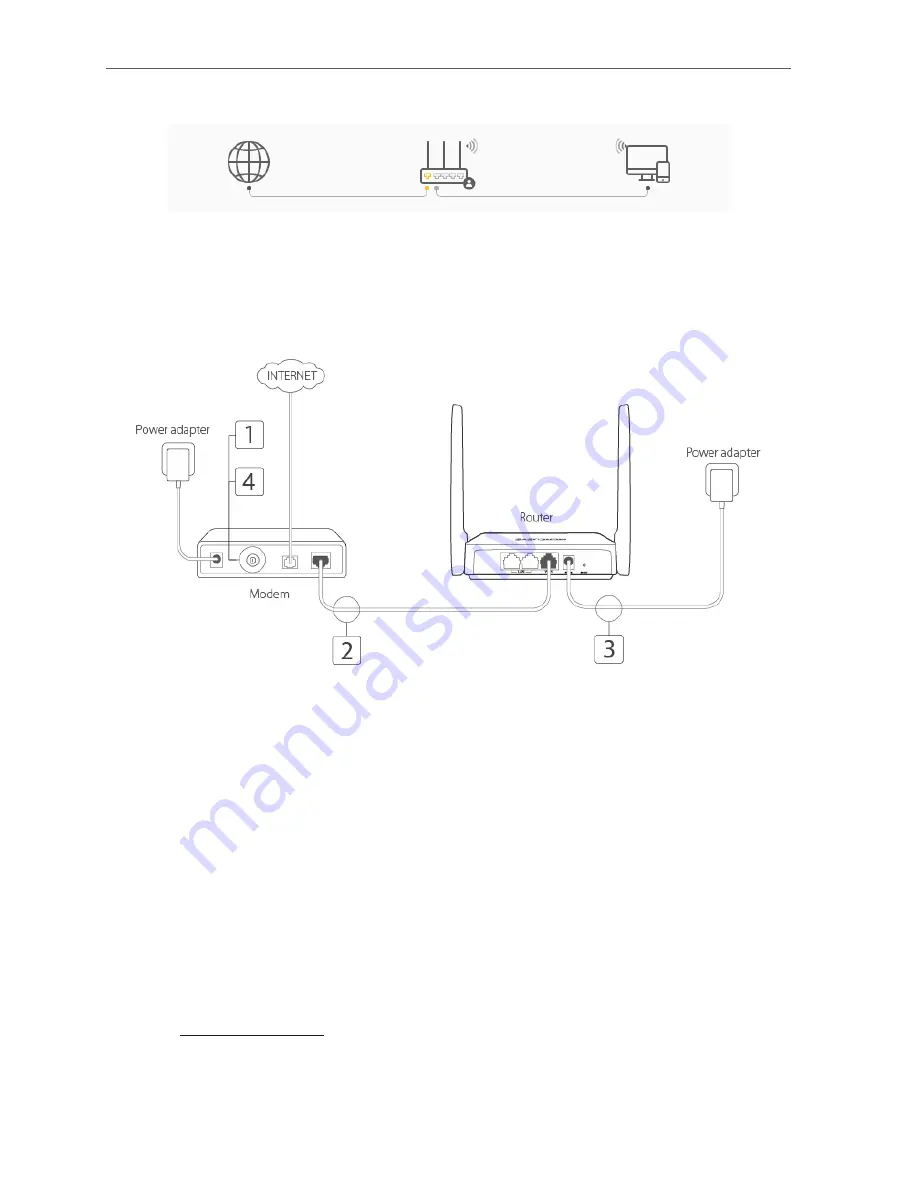
5
Chapter 2
1.
Follow the steps below to connect your router.
If your Internet connection is through an Ethernet cable from the wall instead of through a
DSL/Cable/Satellite modem, connect the Ethernet cable directly to the router’s Internet port,
then follow steps 4 and 5 to complete the hardware connection.
1 ) Turn off the modem, and remove the backup battery if it has one.
2 ) Connect the modem to the router’s WAN port with an Ethernet cable.
3 ) Turn on the modem, and then wait about
2 minutes
for it to restart.
4 ) Connect the power adapter to the router.
2.
Connect your computer to the router.
• Method 1: Wired
Turn off the Wi-Fi on your computer and connect the devices as shown below.
• Method 2: Wirelessly
1 ) Find the SSID (Network Name) printed on the label at the bottom of the router.
2 ) Click the network icon of your computer or go to Wi-Fi Settings of your smart device,
and then select the SSID to join the network.
3.
Enter
http://mwlogin.net
in the address bar of a web browser. Create a password to log
in.





























