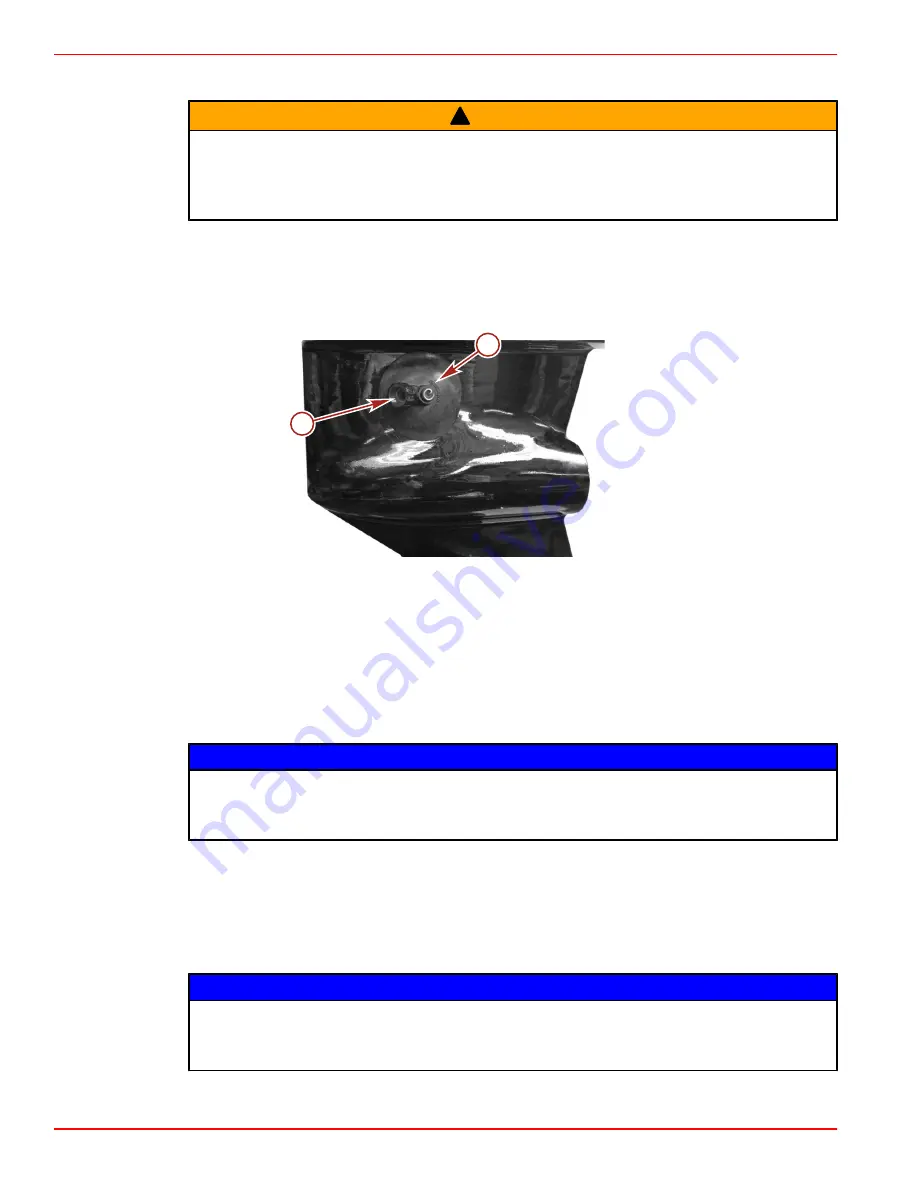
Section 5 - Maintenance
Page 80
90-899883182 NOVEMBER 2007
Vazer Sterndrive Connection
!
WARNING
Rotating propellers can cause serious injury or death. Never operate the boat out of the
water with a propeller installed. Before installing or removing a propeller, place the drive
unit in neutral and engage the lanyard stop switch to prevent the engine from starting.
Place a block of wood between the propeller blade and the anti‑ventilation plate.
1.
With the boat out of the water
, remove the propeller. See
Propellers
.
2.
With the boat in the water
, raise the sterndrive to the trailer position.
3. Install the appropriate flushing attachment over the water inlet holes in the gear
housing.
21515
a
b
Flushing attachments for side water pickup
a -
Flushing device
b -
Hose attachment
4. Connect a water supply hose to the flushing attachment.
5. Lower the sterndrive to the full down (in) position.
6. Flush the power package. See
Flushing the Power Package (Running Flush)
.
Flushing the Power Package (Running Flush)
NOTICE
Flushing the engine when it is not operating will result in water collecting in the exhaust
system, damaging the engine. Do not supply flush water for more than 15 seconds without
the engine operating.
1. Connect the water supply hose to the water source.
2. With the sterndrive in the normal operating position, completely open the water source
to provide maximum water supply.
3. Place the remote control in the neutral idle speed position.
4. Immediately start the engine.
NOTICE
Operating the engine out of the water at high speeds creates suction, which can collapse
the water supply hose and overheat the engine. Do not operate the engine above 1400
RPM out of the water and without sufficient cooling water supply.
Summary of Contents for Vazer 100
Page 8: ...Page iv 90 899883182 NOVEMBER 2007 ...
Page 26: ...Section 1 Warranty Notes Page 18 90 899883182 NOVEMBER 2007 ...
Page 40: ...Section 2 Getting to Know Your Power Package Notes Page 32 90 899883182 NOVEMBER 2007 ...
Page 54: ...Section 3 On The Water Notes Page 46 90 899883182 NOVEMBER 2007 ...
Page 60: ...Section 4 Specifications Notes Page 52 90 899883182 NOVEMBER 2007 ...
Page 114: ...Section 7 Troubleshooting Notes Page 106 90 899883182 NOVEMBER 2007 ...






























