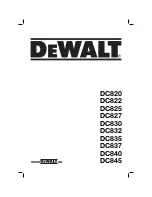9. Using the TX30 screwdriver, fix the housing base in place by
inserting the two remaining chipboard screws included through
the two openings
o
in the lower part of the housing base into
the wall plugs installed in step 3 and tightening. The smart
Wallbox Home is now fixed to the mounting surface.
10. If using a power supply cable with flexible conductors, ensure
that the stripped ends (12 mm recommended) are fitted with wire
end ferrules. Loosen the terminal blocks of the internal RCCB,
insert the conductors into terminals L1 and L2/N and tighten
with a torque of 2.5 to 3 Nm.
When tightening terminal L1, always ensure the correct position
of the factory installed conductor!
Operate the spring loaded mechanism of the PE terminal and at-
tach the protective PE conductor of the power supply cable here.
The supply cable for the A0009066108 model variant is connected as follows:
Designation
Conductor color
Connection coding
Current-carrying conductor
Brown
L1
Neutral
Blue
L2/N
Protective earth
Green-Yellow
PE
DANGER!
Please note that the electronic components of your Wallbox will be damaged if you apply a voltage above
250 V between the L1 current-carrying conductor and neutral L2/N.
PLEASE NOTE!
In some countries, the requirements mentioned in this manual differ from the prerequisites for con-
necting to the local power grid. In this case, the Wallbox must be connected in accordance with the
respective type of mains power connection for the country of installation. You can find an overview of
country-specific mains connection schemes on page 30 in this manual or on the
www.yourwallbox.de
website via the following link:
www.yourwallbox.de/downloads/documents/Mains_Connection_Schemes_Home_Advanced.pdf
PE
L1
L2/N