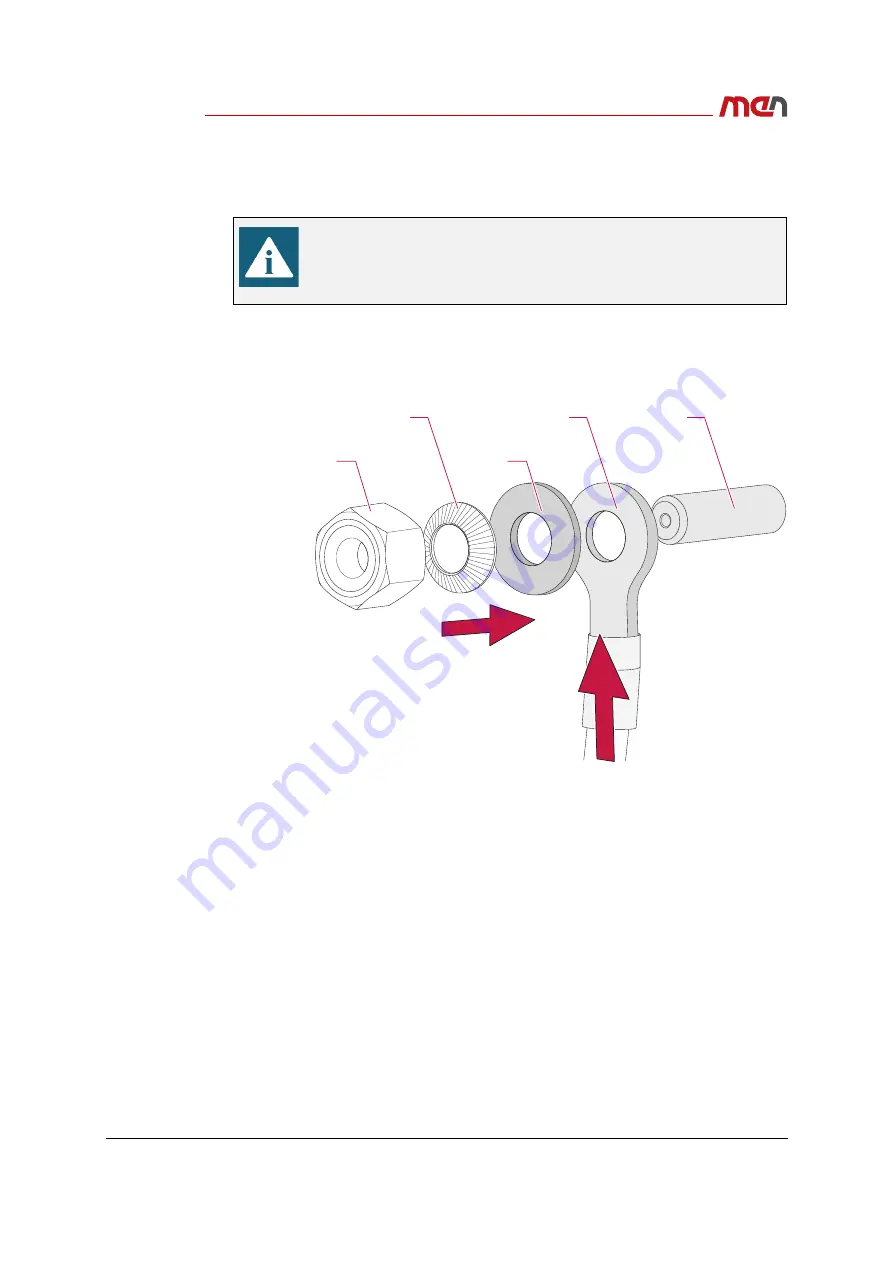
Getting Started
Page 32
2.4.2
Connecting an Earthing Cable
The BL51E features an earthing connection.
Carry out the following steps to connect the earthing cable:
»
Use an earthing cable with a cross section of at least 0.75 mm
²
.
»
Slide the cable onto the stud as indicated in the following illustration.
»
Fasten the cable by tightening the nut.
2.4.3
Connecting Peripherals
Connect the following peripherals:
»
Connect a USB keyboard and mouse to the USB connectors at the front panel.
»
Connect a flat-panel display capable of displaying the resolution of 2560 x 1600 to a
DisplayPort connector at the front panel of the BL51E.
»
Connect all other peripheral devices needed for your system function.
Connect the earthing cable before making any other connections!
A protective earth connection is essential for the system to meet its EMC
specifications.
When disassembling the system, always detach the earthing cable last.
Locking washer
Earthing cable
Earthing stud
Washer
Nut
















































