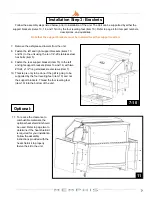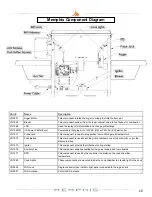11
Memphis Controller Diagram
Part #
Name
Description
VG1966
Auger Wiring Harness
5 pin connector from auger motor to the logic board
VG1967
Blower Wiring Harness
4 pin connector from blower to the logic board
VG1968
Display Wiring Harness
9 pin connector from the LCD display to the logic board
VG1969(E)
US Power Cable (Euro)
Power cable that plugs into 120VAC (US) or 240VAC (EU) wall outlet
VG1970
IO Wiring Harness
8 pin connector from IO board to the logic board
VG1971
Probe Jack Wiring Harness
2 pin connector from meat probe jack to the IO board
VG1972
Push Button Wiring Harness
4 pin connector from push button in the Display Housing to the IO board
VG1973
5V Wiring Harness
4 pin connector from power supply board to the logic board
VG1975
Igniter Wiring Harness
2 pin connector from igniter to the logic board
VG1976
Auxiliary Fan Wiring Harness
2 pin connector from Aux fan to logic board
VG1977
RTD Wiring Harness
2 Pin connector from RTD to the logic board. Connection to board is non-polarized
VG1978
24V Wiring Harness
2 pin connector from power supply to logic board. Provides power to blower, aux fan,
auger motor, cook lights and LCD
VG1979
Cook Light Wiring Harness
2 pin connector from cook lights to logic board
VG9026
Wifi Jack
Single conductor jack installed in right panel connected to the logic board
VG0326
Logic Board
Controls components related to smoking and cooking
VG0327
IO Board
Controls push button and meat probe jacks
VG0328
Power Supply Board
Provides 24V DC and 5V DC power