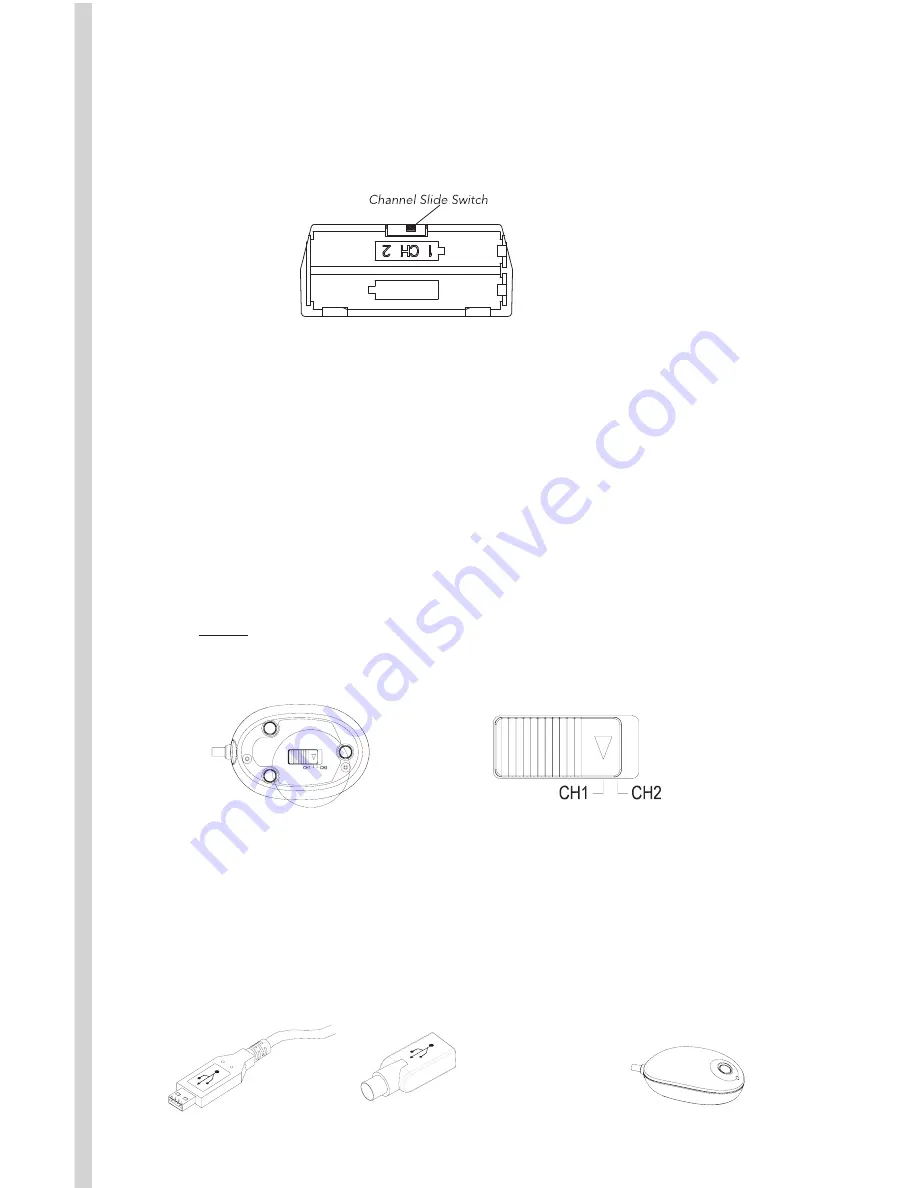
• Use the slide switch located inside the battery compartment to
select either channel 1 or channel 2 for the RF transmission.
Remember which number you choose because you will set the
receiver switch to the same channel number later.
• Insert the two AAA batteries (included) into the compartment.
Follow the polarity signs (+ and -) in the battery compartment so the
batteries face the correct direction. Inserting the batteries in the
wrong direction may damage both the mouse and the batteries.
• Replace the battery compartment cover by first inserting the two
bottom tabs into their holes and lightly pressing down.
• Make sure your computer is turned off.
• Connect the receiver to the PC by plugging the green PS/2
connector at the end of the receiver to the mouse port of the
computer or remove the green PS/2 connector and use the USB
connector in an available USB port on the computer.
Bottom View of Receiver
Slide Switch Setting of Receiver
Step 2: Set up the Receiver
• Turn the receiver over and find the RF channel slide switch. Select
the
same
channel, either channel 1 or channel 2, that you selected
on the mouse before you inserted the batteries.
USB to PS/2
Adapter
Receiver
Summary of Contents for Wireless Office ScrollPro
Page 14: ......















