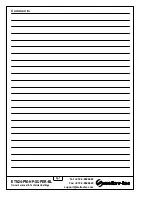Technician settings
Tel: +972-3-9626462
Fax: +972-3-9626620
support@meitavtec.com
ETN24-PM-HP-SUPER-BL
Owner’s manual & Technician Settings
Pg. 5
Enter technician settings mode
Adjust set point temperature to 10°C (50°F)
Press and hold the [Mode] button for 10 seconds – the open/close time of the
valve will appear on display.
Temperature limit for cooling
Press the [Mode] button again – “Cool” will flash.
Use the [+] and [-] buttons to adjust the temperature limit for cooling.
Range: 10...32°C (50...90°F), Default 10°C (50°F).
Temperature limit for heating
Press the [Mode] button again – “Heat” will flash.
Use the [+] and [-] buttons to adjust the temperature limit for heating.
Range: 10...32°C (50...90°F), Default 32°C (90°F).
Set point temperature for cooling in economy mode
Press the [Mode] button again – “Cool” and “Aux” will flash.
Use the [+] and [-] buttons to adjust the set point temperature for cooling in
economy mode.
Range: 12...32°C (54...90°F), Default 28°C (82°F).
Set point temperature for heating in economy mode
Press the [Mode] button again – “Heat” and “Aux” will flash.
Use the [+] and [-] buttons to adjust the set point temperature for heating in
economy mode.
Range: 10...30°C (50...86°F), Default 30°C (86°F).
The Open/Close time of the valve can be adjusted, according to motor’s
specifications. Adjustable range: 10-400 seconds, Default 20 seconds.
Adjust the Open/Close time using the [+] or [-] buttons according to the
following equation:
Time (seconds) = ( 1 ÷ 40 ) X 10 example: 30 30 X 10 = 300 seconds.
Valve Open/Close time
Cont’
Limit Cool (°C)
S
ET
°C
S
ET
Heat
S
ET
°C
Heat
S
ET
°F
S
ET
Limit Cool (°F)
Cool
Cool
Limit Heat (°C)
Limit Heat (°F)
Open/Close
time
Cool EC (°C)
S
ET
°C
S
ET
Heat
S
ET
°C
Heat
S
ET
°F
Cool EC (°F)
Cool
Cool
Heat EC (°C)
Heat EC (°F)
Aux
Aux
°F
°F
S
ET
°C
S
ET
°F
Cool
Cool
Aux
Aux
Aux
Enter tech.
settings
Enter tech.
settings
°C
°F
S
ET
Open/Close
time
Aux