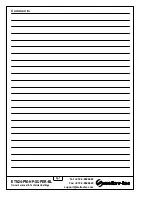Operating instructions
ON-OFF
Press the [Mode] button to switch between modes:
“Cool”………………… Cooling
“Heat”………………… Heating
“Cool” & “Heat”……… Auto mode
“Fan”…………………. Fan only
Notes:
- During demand for cooling or heating, the active mode will flash.
Press the [On/Off] button to turn the thermostat ON or OFF.
Modes
Set point
Press the [+] or [-] buttons once to view the set point temperature.
Press again to adjust the set point.
Cool
Heat
Cool
Heat
Fan
Cool
Heat
Auto
mode
Fan only
Press the [Fan] button to switch between fan speeds:
“Lo”…………………… Low speed
“Hi”………………….…Hi speed
“Lo” & “Hi”….………... Auto speed
Note: in Auto speed, the actual speed indication will flash.
Fan speeds (in 2 speed configuration)
Low
Lo
Hi
Hi
Hi
Auto
speed
Lo
Tel: +972-3-9626462
Fax: +972-3-9626620
support@meitavtec.com
File: etn24-
pm-
hp-sup
er_ope
rating m
anual.vsd
ETN24-PM-HP-SUPER-BL
Owner’s manual & Technician Settings
Pg. 2
Press and hold the [Fan] (C/F) button (10 sec.) to switch between
temperature scales.
Temperature scale
Press and hold the [On/Off] button (10 sec.) to activate/deactivate
Economy mode.
Note: While in Economy mode, the display will alternate between
“EC” and room temperature and the thermostat will use predefined
set-points for cooling and heating (See technician settings).
Economy mode
o
C/F
Economy
mode
Make sure the set point temperature is not 10°C / 50°F.
Press and hold the [Mode] button (10 sec.) to lock/unlock the thermostat
buttons.
Note: When locked, all buttons except [On/Off] are disabled.
When attempting to press a locked button, “LC” will appear on display.
Lock thermostat buttons
Locked