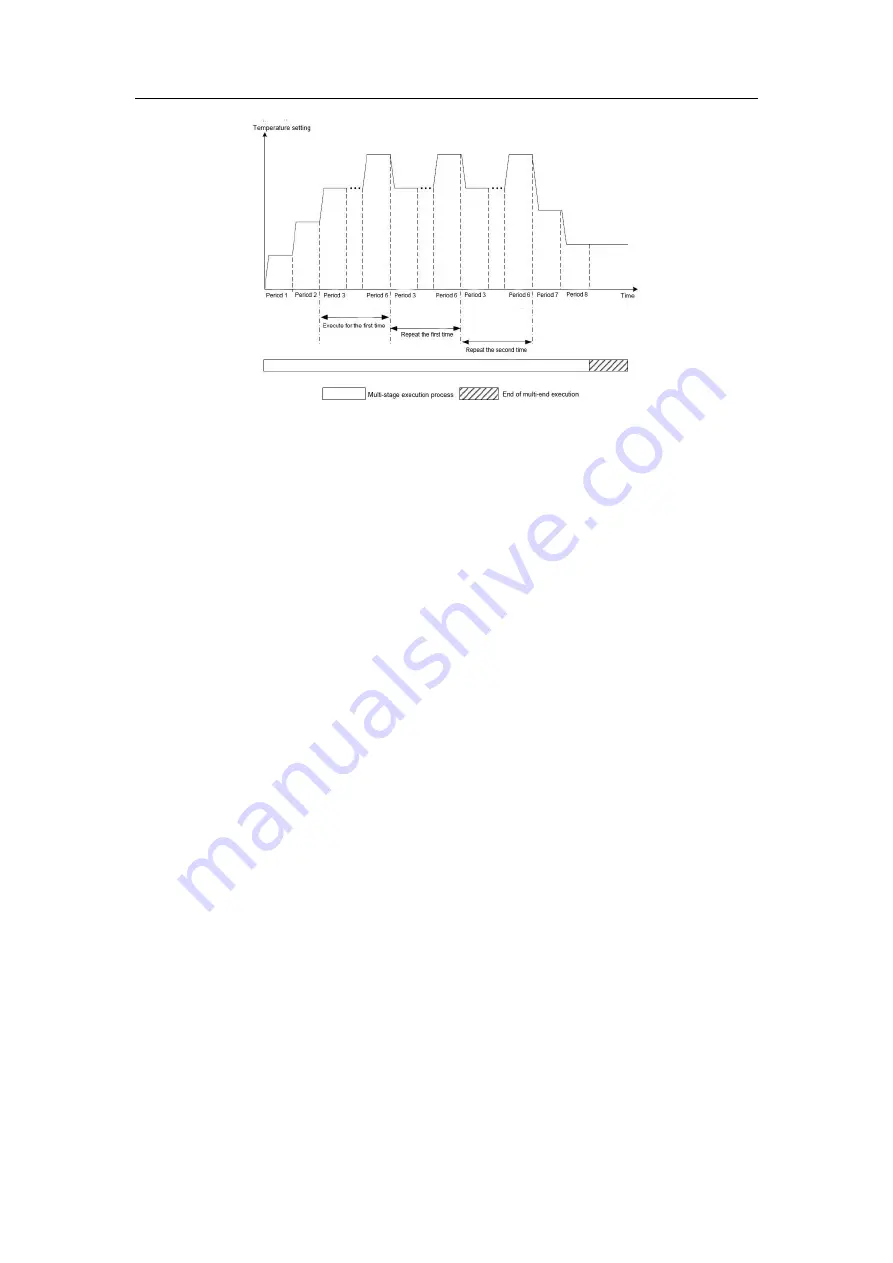
48
Figure 5-21 Multi-step set value execution diagram
5.5 PID control function of heat and cool
MTC-08-NT when the input type of channel 2 and channel 4 is selected as 0, the temperature control
output OUT2 and OUT4 will be automatically assigned to the refrigeration control output of channel 1 and
channel 3. If the input type of channel 1 to channel 4 is not selected as 0, and are set to the heat and cool
control function, the refrigeration control of each channel can be read by the PLC MTC #733
(refrigeration output state) register to use the PLC I/O port output refrigeration control.
5.6 Parameter saving function
MTC can save the BFM parameters in its own flash memory, which will be readout when the next power
supply, so as to facilitate the use of the main module and Modbus master station. For all BFM parameters
that can be stored in flash memory, the "save" column of each BFM description table is labeled Y in the
1.5 buffer (BFM) specification. Write 1 in the module parameter saving (BFM#700) to save the startup
module parameter. It will take several seconds for the module to write flash memory. Do not power off at
this time, otherwise the module parameters will be lost, the data is saved after the completion of
BFM#700 will automatically clear. When you need to re-save parameters, write 1 again to the module
parameter save (BFM#700). Self-tuning PID parameters can be automatically stored in the module,
without the need to save through BFM#700 startup.











































