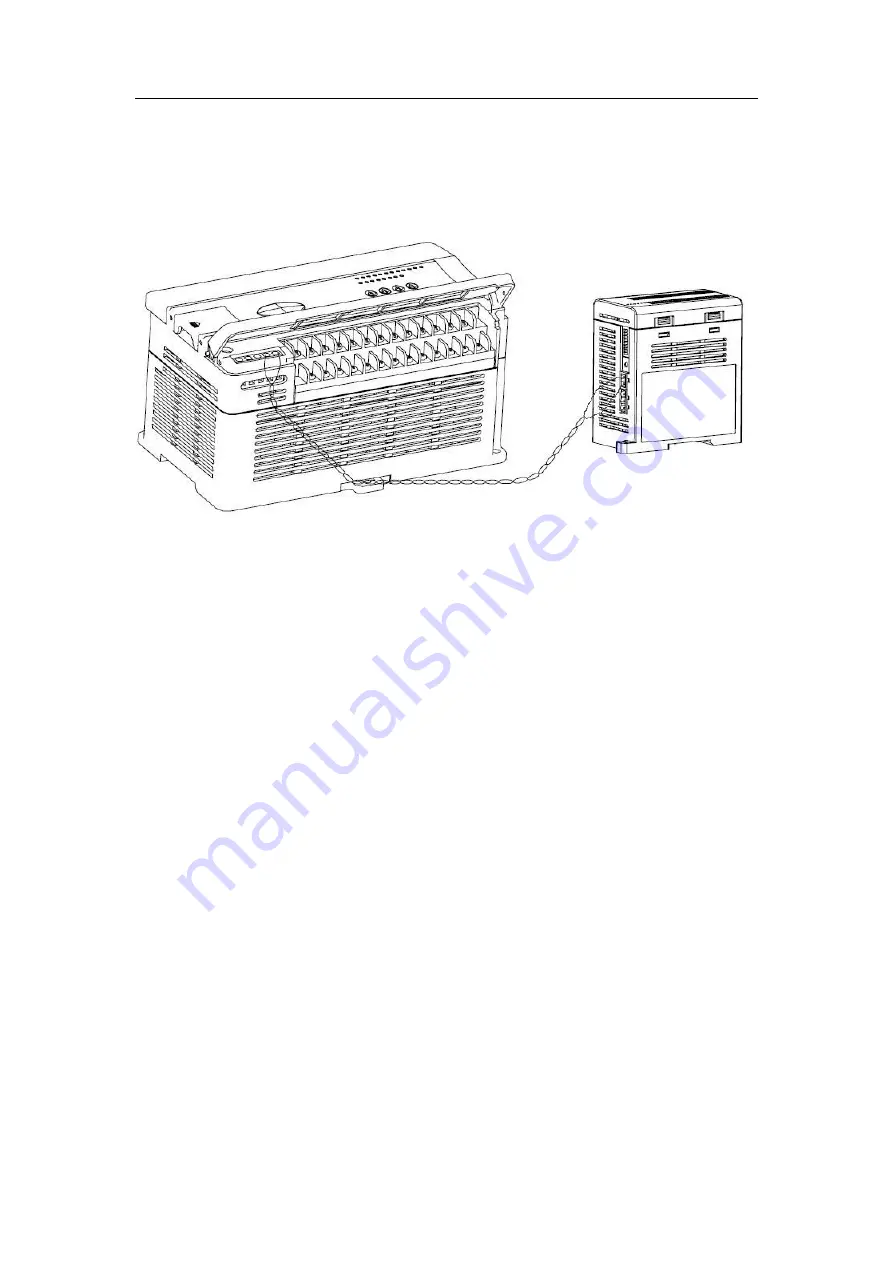
22
The connection methods of communication lines are different in different system networking modes.
1.The temperature controller is connected to the main PLC module of MEGMEET. The user needs to use
twisted pair to connect the RS485 communication terminal of MTC and the
RS485 communication terminal of the main module (see the user manual of the relevant main module).
As shown in Figure 2-6.
Figure 2-6
2.Access Modbus main station system by RS485. Connect MTC's RS485+ and RS485- terminals to
Modbus main station system via communication cable.
Note
:
1
.
The connection method of MTC communication line is slightly different under different
system configurations. This paper takes the PLC main module of MEGMEET connecting MTC as
an example to illustrate. In other cases, please refer to the connection of communication line.
2
.
After the MTC is connected to the system, the BFM area unit can be read and written through
the main module Modbus communication.
3
.
When the parameter saving function is used, MTC can read the saved parameters when it is
powered on, thus running away from the main module or Modbus main station.
3. Communication and networking
After the installation and wiring of MTC is completed, the user shall also set the parameters of MTC.
Different system configurations require different communication protocols. MTC supports two
communication protocols: Modbus and MCbus. The former as a general communication protocol, widely
support a variety of system configuration; The latter, as a communication protocol for MEGMEET, is
specially used for internal communication of MEGMEET series PLC systems. This chapter introduces
MTC communication and networking based on two communication protocols.
3.1 Modbus communication protocol
The MTC support Modbus slave station function, supports RTU and ASCII two ways, can adopt 2400,
4800, 9600, 19200 four baud rate, and can arbitrary combination frame format. Three functional codes
















































