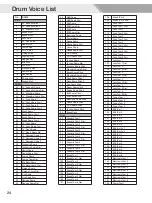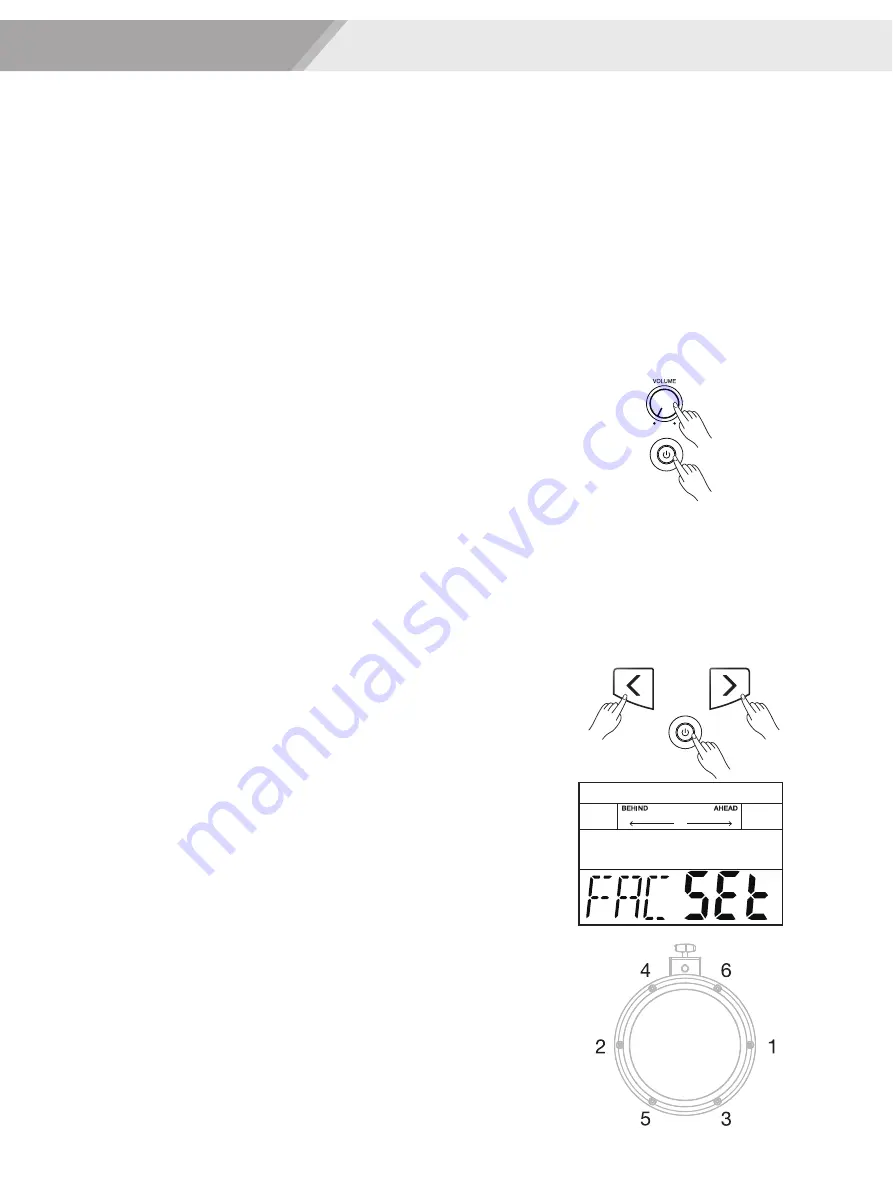
9
Setting Up Power Supply
1.
Connect the AC power adaptor to the Power jack on the side panel.
2.
Connect the other end of the power cord to the AC outlet.
Notes:
1.
Use only the specified AC adaptor.
2.
Even when the module is turned off, electricity is still flowing to the
module at minimum level. Please unplug the module when it is not in
use for a long time.
Turning the Power On/Off
Turning On the Power
1.
Make sure the master volume level is set to minimum.
2.
Press the [POWER] button to turn on the module.
3.
Listen to the headphones, and adjust the [VOLUME] knob while
striking the pads until you get an appropriate volume level.
Note:
Before turning on the power, make sure you have completed all neces-
sary connections (trigger, audio etc.) and turn down the volume of all the
connected equipments.
Turning Off the Power
1.
Set the volume level of the module and the connected audio device
to minimum.
2.
Turn off the connected audio device.
3.
Press the [POWER] button to turn off the module.
Factory Reset
The module will automatically save current settings before it turns off. If
you want to restore factory settings, please use the following procedure:
1.
Press and hold the [<] and [>] buttons simultaneously, then press
the [POWER] button to turn on the module.
2.
The LCD will temporarily display “FAC SEt” to indicate factory reset
is finished.
Adjusting the Head Tension
Please adjust the head tension before you start to perform. By adjusting
the head tension, you may make the pad respond to your strikes, just like
playing an acoustic drum.
1.
Follow the order indicated in the image. Turn each tension bolt
around the head little by little.
2.
Adjust the tightness of each bolt to make the pad tension even.
Notes:
1.
Always adjust each tension bolt little by little. Turning the bolts too
much in one step may result in uneven pad tension.
2.
The head tension may change after using for some time. Adjust the
head tension whenever it is necessary.
Auto Power Off
In order to save energy, the module will automatically turn off after 30
minutes if it is not in use. You may enable or disable this function in Utility
Settings.
Getting Ready to Play
Summary of Contents for MZ528
Page 1: ......
Page 31: ...31 MIDI Implementation Chart O YES x NO 0 127...
Page 32: ...MZ528 _OM04EN...