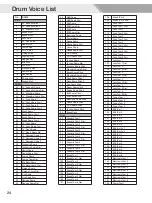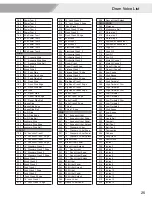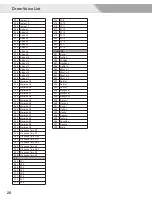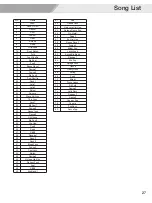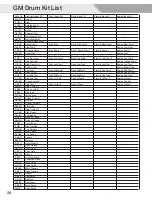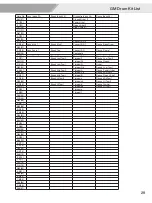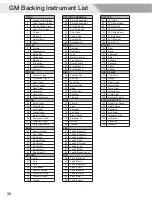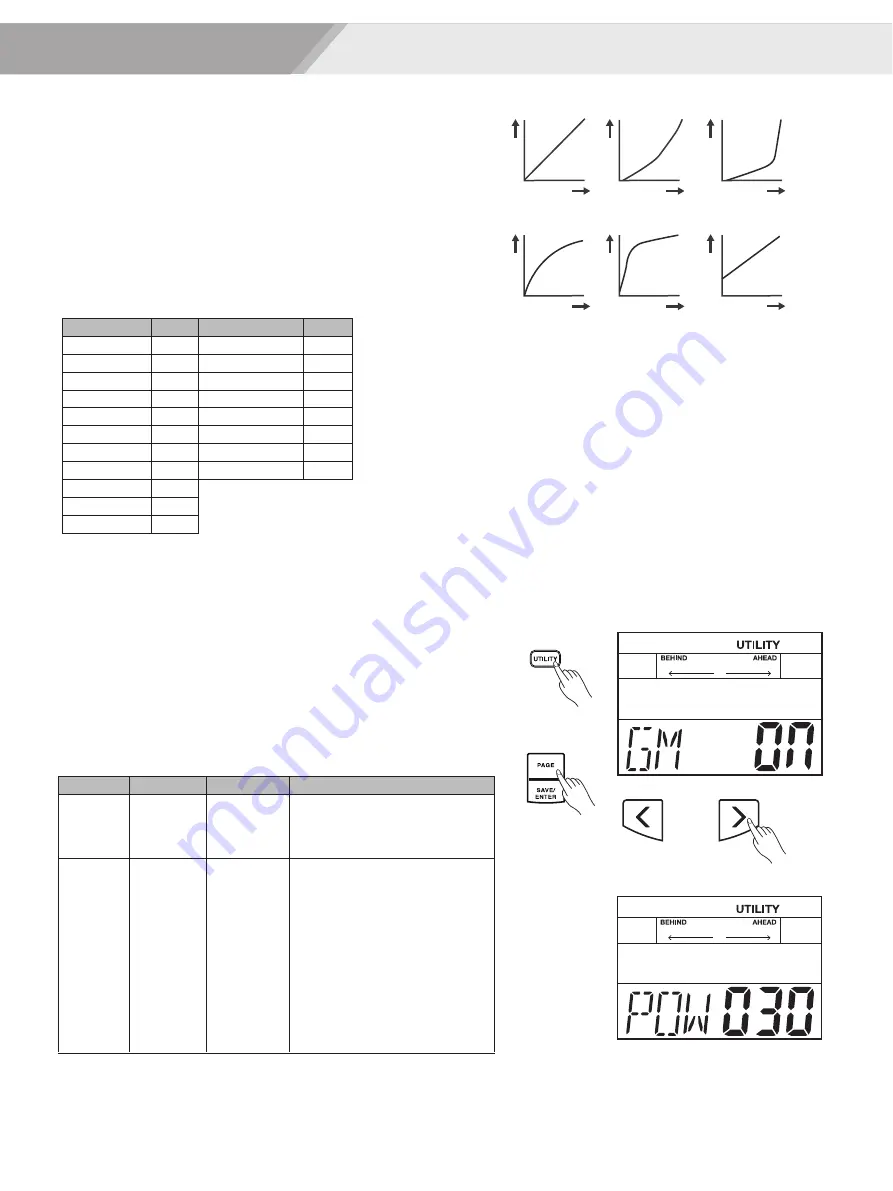
Curve1 Curve2 Curve3
Playing
Dynamics
Volume
Volume
Volume
Volume
Volume
Volume
Curve4 Curve5 Curve6
Playing
Dynamics
Playing
Dynamics
Playing
Dynamics
Playing
Dynamics
Playing
Dynamics
21
The Drum Module Settings
You can set the drum module function.
1.
Press the [UTILITY] button, the LCD will display the UTILITY menu.
2.
You can repeatedly press the [PAGE] button to select a parameter
and then use the [<]/[>] button or the [DIAL] to adjust the parameter
value.
Module settings and their value ranges:
Note:
The Curve descriptions are shown below:
Curve 1:
The standard setting. This produces the most natural corre-
spondence between playing dynamics and volume change.
Curve 2, 3:
Compared to Curve 1, strong dynamics produce a greater
change.
Curve 4, 5:
Compared to Curve 1, a soft playing produces a greater
change.
Curve 6:
Very little dynamic response, making it easy to maintain strong
volume levels. If you are using a drum trigger as an external pad, these
settings will produce reliable triggering.
Utility Settings
Parameter
GM MODE
AUTO
POWER
Range
ON/OFF
30, 60 ,OFF
Description
ON: The channel 10 will respond
GM drum kit.
OFF: The channel 10 will
respond local drum kit.
Factory settings, approximately
30 minutes.
30: Automatically turns the
power off if no buttons or
functions are operated for
approximately 30 minutes.
60: Automatically turns the
power off if no buttons or
functions are operated for
approximately 60 minutes.
OFF: The power will not power
off automatically.
LCD Display
GM XXX
POW XXX
Trigger
Kick
Snare Head
Snare Rim
Tom1 Head
Tom1 Rim
Tom2 Head
Tom2 Rim
Tom3 Head
Tom3 Rim
Tom4 Head
Tom4 Rim
MIDI
36
38
40
48
50
45
47
43
58
41
39
Trigger
Ride Bow
Ride Edge
Crash1 Bow
Crash2 Bow
Open Hihat
Close Hihat
Pedal
Hihat Splash
MIDI
51
59
49
57
46
42
44
21
Default Midi Note
:
Summary of Contents for MZ528
Page 1: ......
Page 31: ...31 MIDI Implementation Chart O YES x NO 0 127...
Page 32: ...MZ528 _OM04EN...