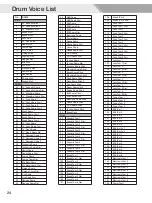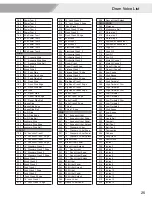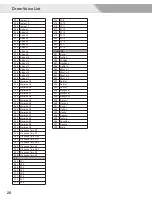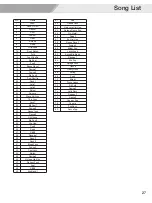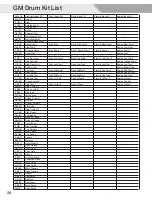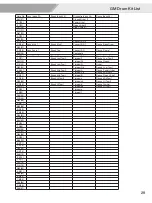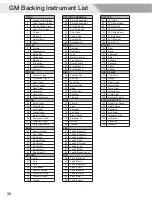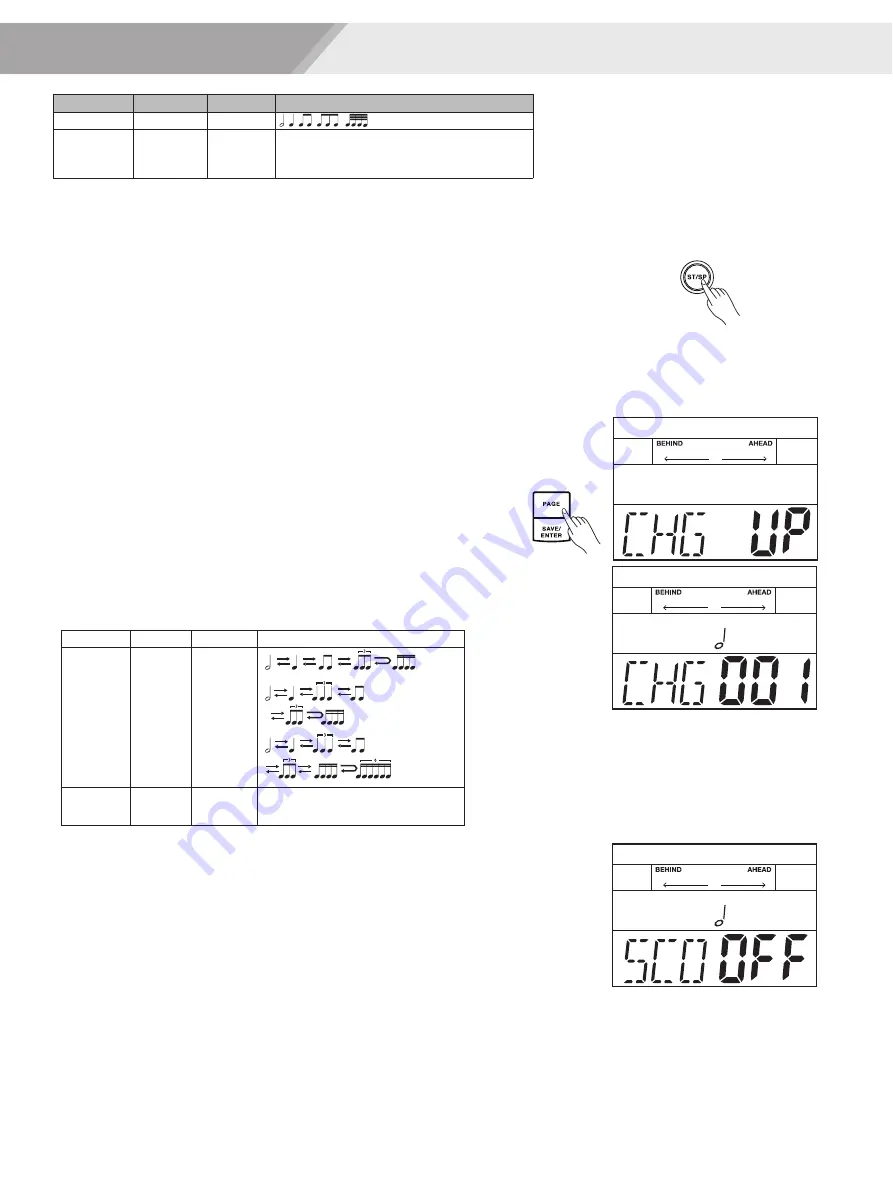
17
4.
Press the [START/ STOP] button to start practicing.
There is a count-in about 1 measure length before starting. The click
will turn automatically on/ off, you have to catch up with every beat
you ought to play, come on!
5.
If you want to change the QUT/CNT parameter or to stop practice,
press the [START/ STOP] button again.
Change Up
In change up, the rhythm type will change every two measures. The
practice process starts from half note, then the note value will gradually
get shorter, and then gradually get longer until it returns to half note, then
this process repeats. The beat indicator will flash several times on LCD
just before the rhythm type changes.
1.
Repeatedly press the [PAGE] button to select change up mode.
2.
Press the [SAVE/ ENTER] button to enter change up mode.
3.
Use the [<]/[>] button or turn the [DIAL] to select a suitable rhythm
pattern.
4.
Use the [PAGE] button to switch to score editing, then press the
[<]/[>] button or turn the [DIAL] to turn score function on/ off.
The default score setting is “OFF”.
5.
Press the [START/ STOP] button to start practicing.
It will play one measure of count-in before starting.
6.
When score function is turned on, the practice will automatically stop
after repeating several times, and display your score. Or you can
press the [START/STOP] button to stop practice without the score.
When score function is turned off, you can press the [START/STOP]
button to stop practice.
Coach
Chang Up
CHG
SCO
Range
1~3
ON/ OFF
Description
ON: The score setting is on.
OFF: The score setting is off.
Display
CHG XXX
SCO XXX
Parameters
QUT
CNT
Range
1~5
1-1/2-2/1-3
Display
QUT XXX
CNT XXX
Description
1-1: 1 measure counts, 1 measure quiets.
2-2: 2 measure counts, 2 measure quiets.
1-3: 1 measure counts, 3 measure quiets.
Summary of Contents for MZ528
Page 1: ......
Page 31: ...31 MIDI Implementation Chart O YES x NO 0 127...
Page 32: ...MZ528 _OM04EN...