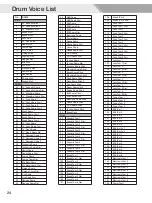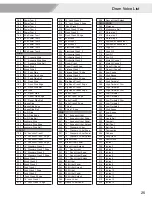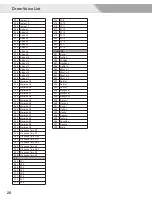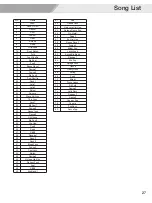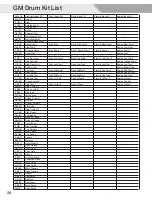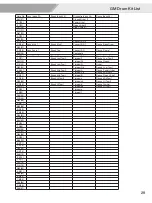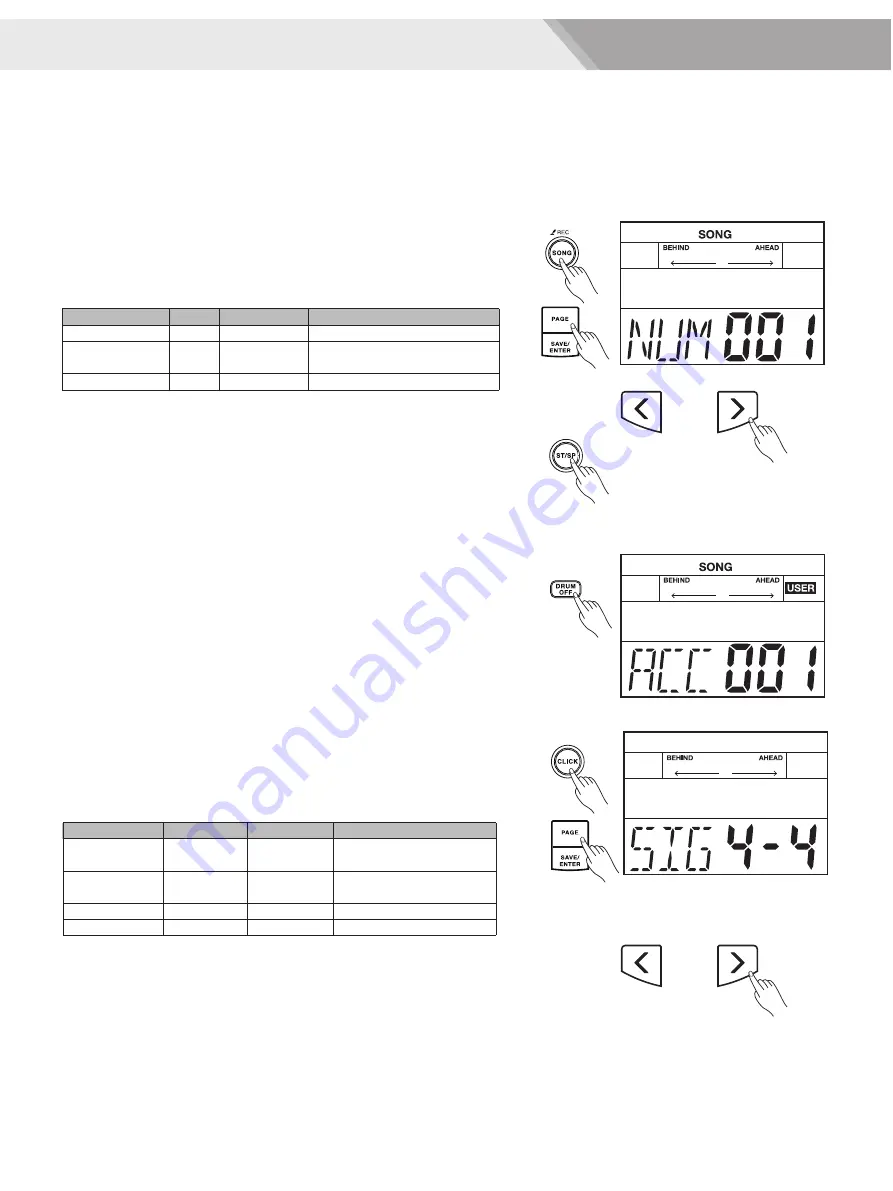
14
The module provides a variety of songs. (Refer to the
Song List
) You
can play the drums while listening to one of these songs.
A song contains Drum part and Accompaniment part. Drum part means
the rhythm you played on the pads; the Accompaniment part means
percussion and melody. The volume of each part can be adjusted.
Playing Along with a Song
1.
Press the [SONG] button to enter the song menu.
2.
Repeatedly press the [PAGE] button to select a parameter to edit.
3.
Use the [<]/[>] button or turn the [DIAL] to adjust the parameter
value. Press the [<] and [>] buttons at the same time to mute/
unmute the current part.
4.
Press the [START/STOP] button to play/stop the song.
Muting the Drums in a Song
You can mute the drum part of a song and play along with the accom-
paniment part.
Press the [DRUM OFF] button to mute the drum part, the button LED
will be lit. Press this button again to unmute the drum part.
Click
The click helps you practice at a steady tempo. You may set the click
parameters to fit your practice.
1.
Press the [CLICK] button to start the click. The button indicator will
blink along.
2.
Repeatedly press the [PAGE] button to select a parameter to edit.
3.
Use the [<]/[>] button or turn the [DIAL] to change the parameter
value.
4.
Press the [CLICK] button again to stop the click. The button indicator
will be off.
Parameter
Song No.
Accompaniment
Volume
Drum Volume
Value
1~85
0~8
0~8
LCD Display
NUM XXX
ACC XXX
DRM XXX
Description
Select a song.
Adjust the background volume.
Adjust the drum volume.
Parameter
Time Signature
Interval
Volume
Voice
Value
0-9/2, 0-9/4,
0-9/8, 0-9/16
1/2,3/8,1/4,
1/8,1/12,1/16
0~5
1~6
LCD Display
SIG XXX
INT XXX
VOL XXX
NUM XXX
Description
Adjust the time signature.
Adjust the rhythm interval.
Adjust the click volume.
Select the click voice.
Playing Along with a Song
Summary of Contents for MZ528
Page 1: ......
Page 31: ...31 MIDI Implementation Chart O YES x NO 0 127...
Page 32: ...MZ528 _OM04EN...