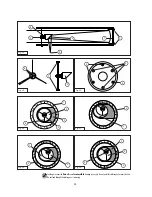Time Zone
Shift
Atlantic
-4 Hours
Eastern
-5 Hours
Central
-6 Hours
Mountain
-7 Hours
Pacific
-8 Hours
Hawaii
-10 Hours
Table 1: Time Zone Shift.
26
Looking at or near the
Sun
will cause
irreversible
damage to your eye. Do not point this telescope at or near the Sun.
Do not look through the telescope as it is moving.
value near 100, the telescope tube responds more quickly (it responds immediately at
100%) as you hold down an Arrow key and also slews (moves) the tube more quickly. If you
enter a value near 0, it takes longer for the tube to respond as you hold down an Arrow key
and also slews the tube more slowly. Experiment with this option. Try changing the
percent value until you get a "feel" for the Arrow keys that is comfortable for you.
쩦
Alt Percent: The Alt (Altitude) Percent operates identical to the Az Percent option (see
above), but allows you to change the altitude backlash,
i.e., the way the Arrow keys move
the telescope when moving along the altitude (vertical) axis.
쩦
Train Drive: Trains the Altitude and Azimuth motors to locate objects with more precision.
If you are experiencing any problems with pointing accuracy, follow the procedure
described in
APPENDIX D: TRAINING THE DRIVE,
page 41, to insure accurate pointing and
tracking.
쩦
Tracking Rate: Changes the speed at which the telescope tracks targets in the sky.
a.
Sidereal: The default setting for Audiostar; sidereal rate is the standard rate at which
stars move from East to West across the sky due to the rotation of the Earth.
b.
Lunar: Choose this option to properly track the Moon over long observing sessions.
c.
Custom: Allows entry of user-defined tracking rates.
쩦
Reverse L/R: Reverses the functions of the Left and Right Arrow keys (
i.e., the Right key
moves the telescope to the left
).
쩦
Reverse UP/DOWN: Reverses the functions of the Up and Down Arrow keys (
i.e., the Up
key moves the telescope down
).
쩦
Calibrate Motor: If the telescope motors appear to have a problem, use this option to
retest the motors before performing a Reset. This option is also used if an Audiostar unit is
moved between telescopes, to match Audiostar to the new telescope. To calibrate the
motors, select this option and press ENTER.
쩦
High Precision: If High Precision is turned on, when looking for a faint celestial object (
i.e.,
a nebula or galaxy), Audiostar first slews to a nearby bright star and displays "ENTER to
Sync." Centre the star in the eyepiece, then press ENTER. At that point the telescope has
a high precision alignment to that part of the sky and it then slews to the object that was
originally requested.
Targets switches between Astronomical targets and Terrestrial targets. If "Astronomical" is
selected, the telescope tracking motor is activated and any object you observe will remain
centred in the eyepiece. If "Terrestrial" is selected, the tracking motor is turned off. To learn how
to track an object automatically, see page 16.
Site provides access to several options including:
쩦
Select: Displays the currently selected observing site. Use the Scroll keys to cycle through
all available sites (see
ADD
below). Press ENTER when the site you wish to select
displays. Use this option when you move to a different geographic location.
쩦
Add: Allows you to add new observing sites to the database (up to six sites may be stored).
Scroll through the list of Countries/States. Press ENTER when the site you wish to add
displays. Then choose the desired city in the same manner.
쩦
Delete: Deletes a stored site from the database.
Summary of Contents for starnavigator ng series
Page 8: ...This page folds out...