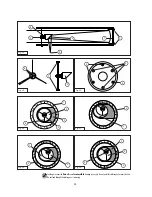24
Looking at or near the
Sun
will cause
irreversible
damage to your eye. Do not point this telescope at or near the Sun.
Do not look through the telescope as it is moving.
Glossary Menu
The Glossary menu provides an alphabetical listing of definitions and descriptions for common
astronomical terms and Audiostar functions. Access directly through the Glossary menu or
through hypertext words embedded in Audiostar. A
hypertext word is any word in [brackets],
usually found when using the Audiostar Help function or when reading a scrolling message
such as a description of a planet or star. Press ENTER whenever a hypertext word is on screen
and Audiostar goes to the glossary entry for that word.
To access directly from the Glossary menu, use the Scroll keys to scroll through the alphabet.
Press ENTER on the desired letter. Scroll to the desired entry and then press ENTER to read
the description.
Utilities Menu
The Utilities menu provides access to several extra features within Audiostar, including
language selection and countdown timer and an alarm. The Utilities functions include:
Timer selects a countdown timer. This feature is useful for functions such as astrophotography
and tracking satellites. See
OBSERVING SATELLITES,
page 40. To use the Timer, press ENTER,
then choose “Set” or “Start/Stop."
쩦
Set: Enter the time to be counted down, in hours, minutes, and seconds, then press ENTER.
쩦
Start/Stop: Activates the timer set previously. Use the Scroll keys to toggle between ON and
OFF. When ON is displayed, press
ENTER to activate the timer. When the
timer runs out, four beeps sound and the
timer is deactivated.
Alarm selects a time for an alarm signal as a
reminder. To use the Alarm, press ENTER,
then choose "Set" or "Start/Stop."
쩦
Set: Enter the time of day for the alarm to
sound, in hours, minutes, and seconds,
then press ENTER.
쩦
Start/Stop: Activates the alarm set
previously. Use the Scroll keys to toggle
between ON and OFF. When ON is
displayed, press ENTER to activate the
alarm. When the alarm time arrives,
Audiostar beeps. Press ENTER to
deactivate the alarm.
Eyepiece Calc calculates information about
an eyepiece for the specific telescope to
which Audiostar is connected.
쩦
Field of View: Scroll through a list of
available eyepieces. When an eyepiece
is selected, the field of view is
calculated.
쩦
Magnification: Scroll through a list of
available eyepieces. When an eyepiece is
selected, the magnification is calculated.
쩦
Suggest: Audiostar calculates and
suggests the best eyepiece for viewing,
based on the telescope and the object
being viewed.
Observing Considerations
•
Try to pick an observing site away from
street and house lights, and car
headlights. While this is not always
possible, the darker the site, the better.
•
Give your eyes about ten minutes to
adjust to the darkness before observing.
Give your eyes a rest from observing
every ten or fifteen minutes to relieve
eyestrain.
•
Try not to use a standard flashlight.
Seasoned observers use red LED
flashlights or tape red cellophane over
their flashlights for setup and map reading
so they don’t have to continually readjust
their eyes to the darkness. Be careful not
to shine bright lights if there are other
observers in the area. Never shine a
flashlight into a telescope while someone
is observing!
•
Dress warmly. It gets chilly when you’re
sitting for prolonged periods, even on
some summer nights.
•
Practice setting up your equipment during
the day or in a lighted area to become
familiar with it before going to a dark site.
•
Use your 25 mm eyepiece to view
terrestrial objects and wider areas of
space, such as open star clusters. Use
your higher power eyepieces when you
wish to view something up close, such as
craters on the Moon or the rings of Saturn.
•
Know your observing site. If you’re going
to try out an unfamiliar site, check it out in
the daylight for obstructions and pitfalls.
Summary of Contents for starnavigator ng series
Page 8: ...This page folds out...