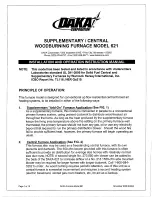22
18-CHRONO-SLEEP
The red
icon appears on the display so that the activation of the function is always indicated.
Press the
key twice to deactivate SLEEP and turn on the screen with SLEEP and the remaining
time indicated.
Use the
keys to bring the count to 00:00, which corresponds to
SLEEP OFF
(timer at
00:10+, pressing the key once switches to OFF and not to 00:00).
COMBINED CHRONO AND SLEEP ACTIVATION
If the CHRONO and SLEEP modes are both ON, the icon shown is a mix between the two:
Summary of Contents for SUITE-CLUB Hydromatic 24 ACS M2
Page 67: ......