IM620-1
21
4.
Connect the positive (+) wire of the analog output signal to the + terminal of the two-pin Phoenix
connector (J3-J6).
5.
Connect the ground (–) wire of the analog output signal to the – terminal of the two-pin Phoenix
connector (J3-J6).
6.
Position the Analog Switch Selectors to correspond to the analog output signal.
7.
Repeat steps 1-6 for each analog output that needs connection to the MAG.
8.
Restore power to the panel by pressing CB1 to the ON position after completing the analog
output connections
Figure 11. Analog Outputs Field Wiring Connections
DC
GND
5V
DC
24V
GND
Ribbon
Cable
Expansion
Bus
13 VDC
GND
DC
GND
MCB
24V
AC
13V
DC
13V
DC
AOX-4 Board
Analog Output
Device
(Current Mode)
24 VAC
Power
Analog Output
Device
(Voltage Mode)
24
VAC
Power
To MicroTech
Controller Ground
+
+
–
–
a0169
Digital Output Connection
The MAG Panel provides digital output signals from the MCB’s Digital Output port to the Output
Board (OB) via a ribbon cable. When the MCB commands a certain output, the designated relay on
the OB passes field supplied AC or DC voltage. Field terminals allow the wiring from the OB to the AC
or DC load (see “Wiring Instructions” below). For more information on the on solid-state relays, see
Bulletin No. IM 606,
MicroTech Solid-State Relay
Kit, or refer the “Output Board” section in the
“Component Data
”
section in this manual.