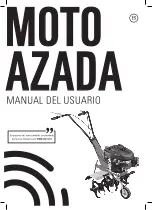OMM 1008-1
51
HISTORY Screens
Figure 27, History Trend Graph
The Trend History Overview allows the user to view the various parameters listed on the right side of the
screen. The temperature scale in
°
F is on the left. Pressure in psi and % RLA are represented by the right-
hand scale. The screen can display history for 8-hour, 2-hour or 20-minute periods by pressing 8, 2, or 1/3
respectively.
Pressing NOW for any time period will start the display for the current time beginning on the right of the
screen with history flowing to the left.
The arrow buttons scroll the time period forward or backward. Obviously if NOW is selected, the forward
button > will not go into the future.
The COMP button toggles between compressors one and two.