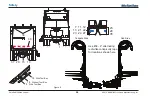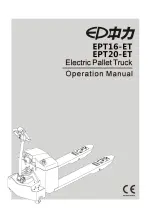29
© 2010 McNeilus Truck and Manufacturing, Inc.
Zero Radius Side Loader
Operation
1.1.1
Refuse Vehicle Button Functions
Refuse vehicle functions, lights, some accessories and
options are operated by the buttons on the control box (
). Accessories and options vary depending on your model.
No.
Description
Normal Use or Reading
1
PUMP Button
Press to activate Hydraulic functions.
Press again to disable Hydraulic
functions.
2
TAILGATE
OPEN Button
Press and hold the button to open the
tailgate. You must also press and hold
the ACTIVATE button while holding
the TAILGATE OPEN button.
3
ACTIVATE
Button
Press and hold the ACTIVATE button
to enable the Tailgate functions or the
Arm functions.
4
REMOTE
Button
Press the REMOTE button to enable
the remote control button panel.
Press the button again to disable the
remote control button panel.
5
TAG AXLE
RAISE Button
(OPTIONAL)
Press the button to raise the tag axle.
6
ARM ON
Button
Press and hold the enable the Arm
functions. You must also press and
hold the ACTIVATE button while
holding the ARM ON button.
No.
Description
Normal Use or Reading
7
WORK
LIGHT Button
(OPTIONAL)
Press the button to turn on the work
lights. Press the button again to turn
off the work lights. The truck must be
moving less than 10 mph for the work
lights to come on.
8
STROBE
LIGHT Button
(OPTIONAL)
Press the button to turn on the strobe
lights. Press the button again to turn
the strobe lights off. With the “strobes
on with pump” option, the button will
not turn the strobe lights off when the
pump is on.
9
PUSHER
AXLE RAISE
Button
(OPTIONAL)
Press the button to raise the pusher
axle.
10
PUSHER
AXLE LOWER
Button
(OPTIONAL)
Press the button to lower the pusher
axle.
11
TAG AXLE
LOWER
Button
(OPTIONAL)
Press the button to lower the tag axle.
12 TOP DOOR
CLOSE Button
Press and hold the button to close the
top door.