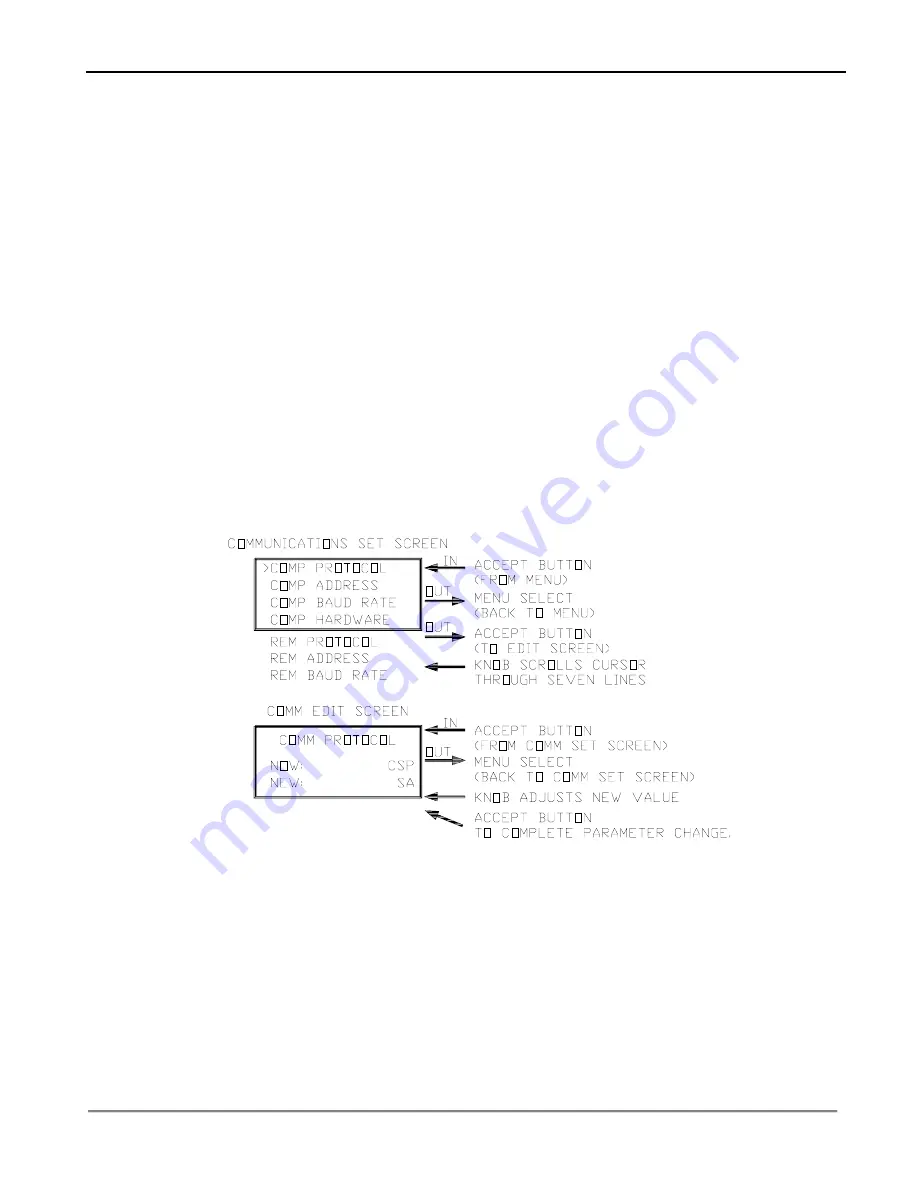
TECHNICAL NOTE – OPERATION OF MT4000 TWTA
10/24/03
TN4000-3
MCL, INC.
20 of 46
3.2.12 Coupling Factor Parameter Edit Screen
This screen is accessed from the coupling factor edit line screen. The screen shown at bottom of
the figure above is a typical EDIT screen for coupling factor parameters. While one of these
screens are displayed the operator can use the adjustment knob to change the parameter shown on
the fourth line. The adjusted value will take effect once the accept buttons is pressed. The third
line is the value of the parameter before it is adjusted. If the operator were to press the menu
select button from this screen the coupling factor edit line screen would be displayed again.
These coupling factor parameters can be adjusted from only the Local panel.
3.2.13 Communications Set Up Screen
This screen will display the configuration for both the remote and computer interfaces. This
screen is accessed from the menu screen. When the screen shown at the top of the figure below is
displayed the operator can select which parameter to modify from those listed on this menu.
Notice there are seven menu parameters to select from, but the screen can only display four at a
time. By rotating the knob CW these selections will scroll up one at a time, and CCW down one
at a time. Once the cursor is pointing at the desired selection the operator will press the Accept
button. This will cause the edit screen for the selected parameter to be displayed. If the operator
were to press the menu select button from this screen the menu screen would be displayed again.
3.2.14 Communications Parameter Edit Screen
This screen is accessed from the communications set up screen. The screen shown in the bottom
of the figure above is a typical EDIT screen for Remote or Computer interface communications
parameters. While one of these screens are displayed the operator can use the adjustment knob to
change the parameter shown on the fourth line. The adjusted value will take effect once the
accept buttons is pressed. The third line is the value of the parameter before it is adjusted. If the
operator were to press the menu select button from this screen the communications set up screen
would be displayed again.






























